Ensure That Your Domain Name Is Eligible For A Transfer
The first step to transferring your domain name is to ensure that your domain name is eligible for the transfer. According to ICANNs policy, a domain name that has been transferred between two different registrars within the last 60 days cannot be transferred. Your domain name also needs to be at least 60 days old to be eligible for this transfer.
To ensure that it meets these guidelines, you can simply sign in to your current registrar and check for the details. You also need to ensure that your domain isnt on hold with the current registrar.
To check that, log in to your Bluehost account. Click on Domains on the left side of your screen and select the domain you want to transfer.
Now click on the drop-down arrow next to the Manage tab of the domain you want to transfer.
Youll see various options here like:
- Renewal
- Redirects
- Subdomains
If you see all of these tabs, then your domain can be transferred. If you only see three tabs, then the domain has already been transferred once within the last 60 days and is currently not eligible for another transfer. You can view the domains current registrar in the Main tab.
The Domain Transfer Process
When you request a domain name transfer, this is the first action in a chain of events involved in transferring a domain:
- You request transfer with new registrar
- New registrar sends an email to the administrative contact in the WHOIS database, to approve transfer.
- Administrative Contact confirms the transfer request and provides the AUTH code for the domain. It’s best to ensure you are listed as the administrative contact and obtain the unlock code from your current registrar before requesting transfer to ensure the request is confirmed. If confirmation is not received within five days, the transfer request will fail and you will have to initiate the request again.
- The new registrar will then send an email to the organization that manages the TLD extension.
- Provided there is no reason not to release the domain, the managing body will send an email to the old registrar, for confirmation of the release. At this point if no reply is received within five days, the domain will pass to the new registrar by default.
- Your new registrar will send you an email notifying you the transfer is complete. In most cases the DNS information will be copied from the old registrar to the new as part of the process, but if this does not happen, you may need to log into your new registrar’s account control panel and enter the DNS information manually.
What Is A Domain Transfer Code
A domain name transfer code, also known as an authorisation code or auth-code, is generated by the registrar to certify that you are the holder of the domain name you wish to transfer. It is issued by your domain nameâs current service provider, using their own method: by direct request, or via the OVHcloud Control Panel.
Don’t Miss: How Much Does It Cost To Buy A Website Domain
Transferring Domain Name Ownership: Everything You Need To Know
There are a number of reasons to transfer a domain name to another registrar. Perhaps your current registrar doesnt offer all of the features you need, or theyre offered at a price that simply doesnt fit your budget.
Regardless of the reason you find yourself here, all the information you need to complete a domain name transfer can be found below. The process is simple and relatively quick. Read up on all the information provided below and you will be back to business as usual in no time.
Online success starts with a great domain. Find yours today at Domain.com.
What Is My Epp Code Or Authorization Key
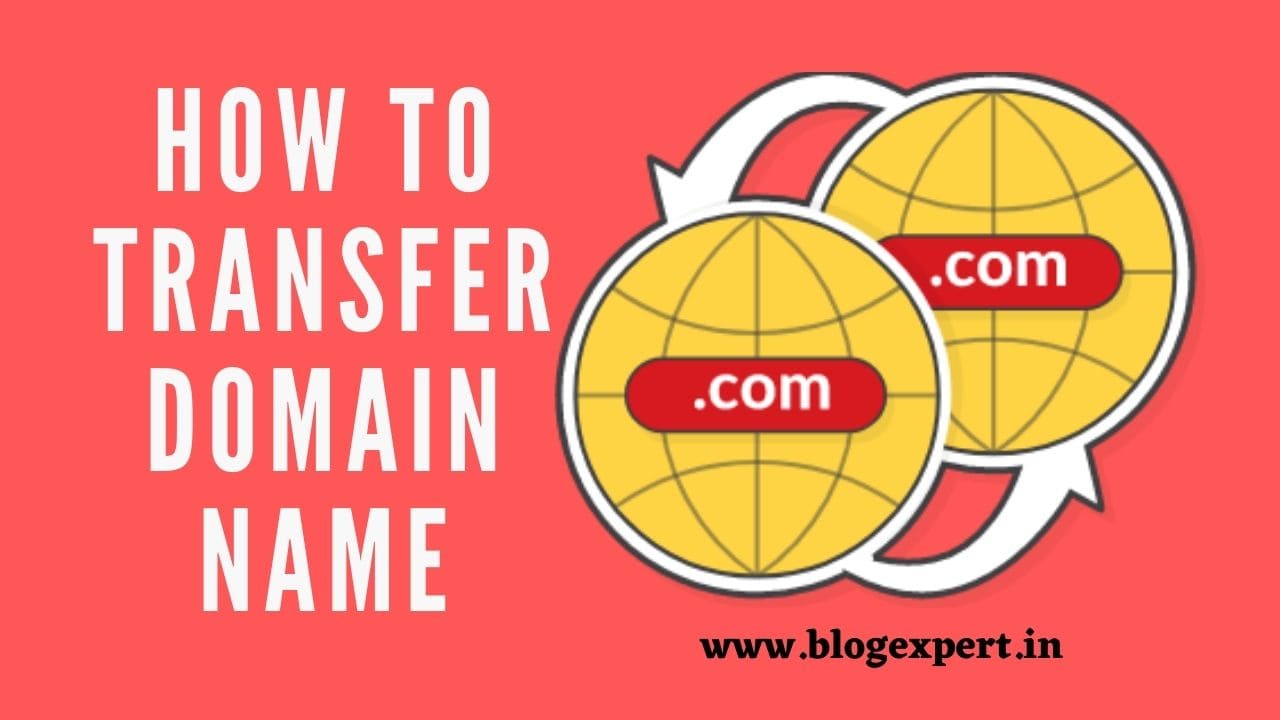
The EPP code is an authorization key provided by your old registrar and required by your new registrar to complete a domain name registration transfer. You must contact the old registrar to obtain this.
If HostGator is your registrar, you can get your EPP code within your Customer Portal. Please check out the article, How To Unlock a Domain, for detailed instructions. The directions to get your EPP code are slightly different depending on when and how your domain was registered. You would need to reach out to your current registrar if you did not purchase your domain from HostGator.
Recommended Reading: Can I Transfer My Wix Website To Shopify
Update Your Name Servers
Name Servers direct the traffic for your domain to the host server. If you’ve already moved the website to your Bluehost account, you’ll want to update your nameservers now to minimize downtime during the transfer otherwise, you’ll have to wait until the transfer is complete. You cannot make DNS changes while the transfer is in progress, so it is important that you do it now.
Our nameservers are:
- ns1.Bluehost.com
- ns2.Bluehost.com
Your new DNS settings will begin to propagate as soon as you save your changes. Each ISP updates at a different rate, usually taking 24 – 72 hours to complete worldwide. During this time, your emails will be down, and your web traffic will be directed to either the old or new host, depending on the visitor’s ISP.
Checking Your Contact Details
The next step is to check the contact information. The email address registered here will be used by your new web host to send information regarding the transfer. So make sure that information is correct.
To check your email address, click on the Contact Info tab under manage.
You can now see the email address registered. If you want to edit the address, just click on the Edit button and change it.
Scrolling further down the screen, youll see other details like whos the admin, who the bill gets sent to, and so on.
Don’t Miss: How Much To Purchase A Domain Name
Review Your Contact Information
Your contact information is included on your domain’s record in the WHOIS database, as required by ICANN. Upon transfer, the gaining registrar will use the information on the domain’s record to email critical information regarding the transfer to the administrative contact, so you need to correct it. It’s best to avoid using an email address associated with the domain use a public email service, like Gmail, instead.
Updating the registrant contact information for a general top-level domain will initiate a Change of Registrant process, which requires additional verification before the new information is saved. Each registrar handles this process differently, so check with yours to see what you need to do.
Initiate A Transfer With Your New Host
Log into your new host or registrar now, and look for an option to transfer your domain. It should be somewhere on your dashboard or management panel :
Once youve found the right option, youll be asked to confirm which domain you want to transfer in, and provide its authorization code:
Once youve entered both pieces of information, your new platform will get the process started. However, youll first need to provide verification for the transfer.
Also Check: How Much Does It Cost To Purchase A Domain Name
S To Transfer A Domain Name
NOTE! If you get an error stating, Domain is expired and must be renewed with the current registrar before transferring Then you will need to contact tech support to have the domain manually transferred via email request. This is an error with the WHOIS lookup in AMP.
How To Transfer Domain To Hostgator
Once you have gone through the pre-transfer checklist, you’re now ready to transfer your domain! Please make sure to have your EPP code handy.
Step 1: Check for possible domain transfer issues
There are two ways to check your domain for possible issues – the Customer Portal and Front-of-Site.
Customer Portal
When attempting to transfer your domain, HostGator automatically checks several possible issues that may prevent your domain from transferring. You’ll receive a screen like this one:
This list checks for all of the things that HostGator can check directly.
Also Check: How To Find Out Who Owns Domains
Is It Difficult To Transfer A Domain Name
Transferring a domain is a relatively simple process. The registrar you select to transfer to should have clear, step-by-step instructions for transferring your domain. Youll need to make sure the domain is unlocked at your current registrar, find your current domains authorization code, and initiate the transfer with the registrar you want to switch to. While each registrars domain control panel is different, these are ICANN-mandated tools that should be easily accessible.
Transfer A Domain To Google Domains

Tip: If the domain is already registered with Google Domains, .
Also Check: Transfer From Wix To Shopify
Reasons To Transfer A Domain Name
Maybe you want to consolidate your domain names by transferring all of them to a single registrar. If you currently use multiple registrars, youll have to log in to each of them to renew your domain names. Consolidating your domain names will make them easier to manage.
Transferring your domain names to a new registrar may even save you money. Renewal fees can vary depending on the registrar. Some registrars charge more for domain name renewals than others. If youre currently overpaying for renewals with a registrar, you can transfer your domain names to a new registrar.
Another reason to consider a domain name transfer is better customer support. There are hundreds of registrars. In addition to charging different renewal fees, some registrars offer faster and more helpful customer support than others. If your current registrar offers poor customer support, switching to a new registrar may prove worthwhile.
How Do I Transfer My Domain Name To A New Registrar
If you wish to move your domain name from one ICANN-accredited registrar to another, you may initiate the transfer process by contacting the registrar to which you wish to transfer the name. Note that there are certain situations that can prevent a domain name from being transferred, such as if it is subject to a 60-day Change of Registrant lock. See FAQ #8 for more information. Absent any valid reasons a transfer request cannot be processed, the registrar will confirm your intent to transfer your domain name using the Initial Authorization for Registrar Transfer form. If you do not respond or return the form to the registrar, your transfer request will not be processed. Please note that as of 25 May 2018, if the gaining registrar cannot access registration data for a name subject to a transfer, then the gaining registrar is not required to obtain the Form of Authorization from the Transfer Contact.
Your current registrar must also verify your intent to transfer using the Confirmation of Registrar Transfer Request form. for more information on Transferring Your Domain Name.
Recommended Reading: How Much Are Domains
What Is A Domain Transfer
A domain transfer is the process of switching your domain name from one registrar to another. To be eligible for a transfer, you must have been with your current registrar for at least 60 days, since ICANN enforces a 60-day Change of Registrant lock.
You might want to initiate a domain transfer for a number of reasons. Maybe your current registrar has suddenly increased their prices, or your site is taking more time to load. Maybe you’ve found a better deal somewhere else and prefer to consolidate multiple domains under a single DNS registrar.
Whatever the reason, we’ve got you covered. Here’s a step-by-step guide on how to transfer a domain.
Initiating Your Domain Transfer
Now since your domain is ready to be transferred, you can initiate the transfer. To start the process, log into your new web host account. You can then begin as instructed by your new web host.
You might need to provide them with your EEP/Auth/Authorization code. Once all the necessary information is provided to your new host, the transfer process begins. It might take up to 5 days for the process to be completed.
If it takes longer than the mentioned period, then follow the next step.
Also Check: Transfer Domain From Wix To Shopify