Leverage Google Search Operators
Searching in Google is one thing, but if you want to take it to a new level, they make it fairly easy for you to do so.
Broad Match Typing in a term as we demonstrated above, is considered broad match. That is, typing in the key words or your search with no additional characters or qualifiers. Simply typing in the term: Travel To Ireland
Exact Match If you are looking for Google results that are an exact match of your term, then you will enclose the search term in quotations. For example: Travel To Ireland will show only those results that match the term exactly.
Still not enough?
Registration For Google Domain: How To Do It
If you are considering registering for a Google domain, you should first see if it is offered in your nation. Most of the European Union, Australia, South Africa, Japan, Singapore, Vietnam, New Zealand, and the United States are among the nations where Google domains are accessible. It also supports a wide range of languages.
You must pay the price to use a Google custom domain name, so keep that in mind before we continue. You should first look for an available domain name to use as your starting point for the registration process for the Google domain. So, check whether the domain name you want to purchase is available. Click the domain name in the cart after that.
Following this, you must decide how many years you wish to keep that specific domain name registered. Then choose your privacy settings to modify them and enable privacy protection. It should be noted that Google offers an auto-renew setting for your domain name to keep it safe from being taken after its yearly registration expires. You can disable the auto-renew setting if youd rather renew it manually or consider changing your domain name in the future.
Finally, enter the public contact details for your domain at the checkout. Then decide on your payment option and complete your purchase. Your registration for a Google domain will then be complete.
What Is A Google Domain Name
Your way to sign up for Google Workspace and a crucial component of websites is to use a domain, sometimes referred to as a websites unique name. It serves as physical proof that your website is real because it represents your websites physical address and name. Domain names are the names that users type into their browsers to find your website quickly.
Lets look at an example to help you understand what is a domain if you find it confusing. Imagine that there is a website with the address https://xyz.com/x/. You can see that the URL in this instance is https://xyz.com/x/. Therefore, the websites protocol is HTTPS, and the path to the particular page you are viewing is /x. However, the domain name you enter in a web browser while looking for a website is xyz.com.
This illustration demonstrates the two components of a domain namethe name and the name extension . When you use Google Domains, your domain names will end in com for US extensions and co.uk for UK extensions.
You May Like: What Makes A Great Domain Name
Build A Solid Domain Portfolio
Building a solid domain portfolio is not a piece of cake it may take you several months or years to achieve this goal but it will definitely be worth it in the end. When you are in the fishing phase, look at the potential of the domain name. Another common strategy used by seasoned domain flippers is to get hold of some high profile domain names and sit on them until they soar in terms of value.
How To Renew A Domain Name And How Much Does It Cost
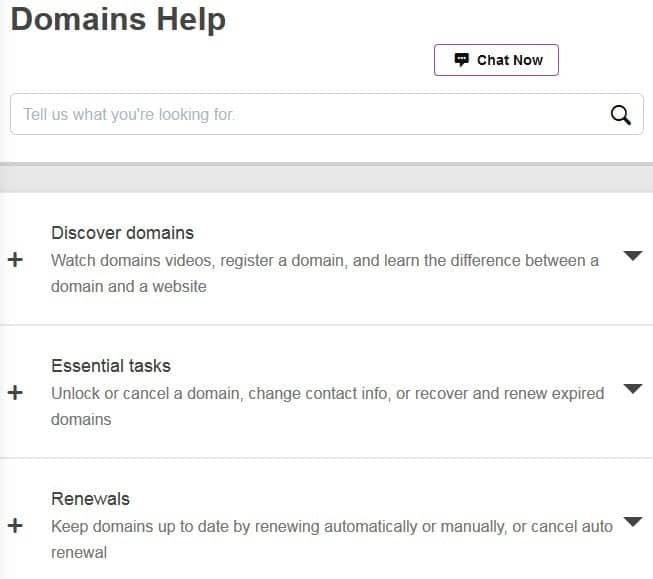
To renew a domain name is more than just extending ownership at a registrar: its reinforcing your brands identity.
Your name is the cornerstone of your business and reaffirms your purpose and values. Customers know who you are and what you offer when reading your websites title or URL.
What happens if you dont renew your domain? How much money do you need to pay to keep the domain name live?
Continue reading and discover how to complete the process of domain name renewal and the overall cost of it.
Recommended Reading: How To Transfer A Domain Name To Someone Else
My Website States It Has Been Suspended
After registering a new domain, a verification email is sent out to the email address you provided during the G Suite account creation process. You have 15 days to click the verification link before the domain gets suspended.
Any future updates to the registrants contact information such as the first name, last name, or email address will re-trigger this verification process.
Note: If your domain was suspended, once the verification is complete, it can take up to 48 hours for your domain to become active again.
How To Renew A Blogger Custom Domain Through Google Apps
Blogger, the blogging service offered by Google, used to have a really neat feature: The ability to reserve and pay for a custom domain through the Blogger interface to replace the default blogspot.com domain that Google provides. For reasons that are not clear, Google removed this feature in 2013. Its still possible to get a custom domain, but users have to do it on their own through registrars such as GoDaddy or eNom and then point the domain to Googles Blogger servers .
When Google turned off custom domains registration in Blogger, however, they didnt think through an important process: How existing customers could renew their custom domains. Because customers never dealt directly with the registrars when they set up the domains, the renewal process is supposed to take place through Google Apps. This is a big problem, because many users never registered their Google Apps account or were never assigned an email address associated with their accounts. So, when the renewal email is sent to the backup email address, its not clear how to get into the Google Apps account to update billing information or perform other important functions. Fortunately, I found a partial solution for some users, which I will share below.
First, heres what the renewal email looks like:
Eventually, by following another set of help links, I was able to fill out a Google Apps help form that let me tell Google Apps what the problem was. Heres what I wrote:
Tags:
Read Also: How To Raise Domain Authority
Tips To Save Money On Domain Name Renewal
Be aware of hidden costs
Domain registrars usually add a Domain Privacy Protection feature to the final renewal price. This component protects your data from ICANNs public database. Do you need domain privacy for your website? The short answer is no, not really. Some business owners want to protect the personal data connected to their domain, but its not mandatory to purchase this privacy software. Its up to you to decide whether is worth the money or not.
Dont spend money on add-ons
VPNs, WordPress hosting services, eCommerce extra featuresand the list goes on. Domain registrars often offer additional tools to help you grow your business. Make sure you dont pay for services you arent going to use.
Pay for a multi-year plan
What if domain renewal prices go up in the future? Instead of spending money every year, renew your sites domain for a maximum of ten years. Protect your business from inflation.
Transfer your domain to a new registrar
An easy solution to pay less for the same product. Transfer your domain to a cheaper registrar and save money on renewals. Some companies offer this transfer service for free.
How Do You Renew A Domain Name
You have two options to renew a domain name:
- Set up an auto-renew feature: most domain registrars activate the auto-renewal by default. This way, youll get charged automatically in your bank account one or two weeks before the expiration date.
- Renew it manually: renew your domain from your users dashboard. Go to your registrars website, log in with your credentials and complete the process step by step.
Its very easy to renew your domain name. See the following example on how to do it in Bluehost:
You must remember to renew your domain name to keep your business running. Configure the auto-renewal or set alarms and notifications to not miss out on the expiration date.
You May Like: How To Transfer Domain Away From Godaddy
What Is A Domain
In simplest terms, a domain is the name of a website. Therefore the domain for my website is dontworkanotherday.com.
According to Wikipedia, a domain is an identification string that defines a realm of administrative autonomy, authority, or control within the Internet.
You can think of domain names in the same terms as an address for your home. Where your home has a street number and road, a domain name uses the same structure to find and locate a website. Similar to your home, there can only be one address. Each domain is unique. Because there can only be one address, this is where domain flipping comes into play.
Social Profiles Wont Replace Domain Names
Many advertisers and marketers are concerned that social media will soon replace domain names completely and make them go obsolete. This fear is even more real nowadays because many online businesses and startups are using the power of social media to connect to their target audience.
But if you just weigh the pros and cons of having a domain name for your business solely, you will see that having a social media profile is just not enough.
You May Like: How Much To Purchase A Domain Name
Recommended Reading: How Much Should I Offer For A Domain Name
Consider Turning Your Domain Into A Profitable Website
Sometimes you might come across a domain that is a great option to build a profitable website on and instead of flipping it, you can choose to build a business out of it.
Whether your goal is to start a blog, build an e-commerce business, or grow various other types of websites, its important to remember that its okay to NOT flip a domain just because it may be profitable. You may have the possibility of making significantly more money by keeping the domain and growing a business with it. Once your business and website have grown, then you could consider selling it to cash in on your efforts.
Also Check: Shopify Transfer Domain
Building A Solid Domain Portfolio
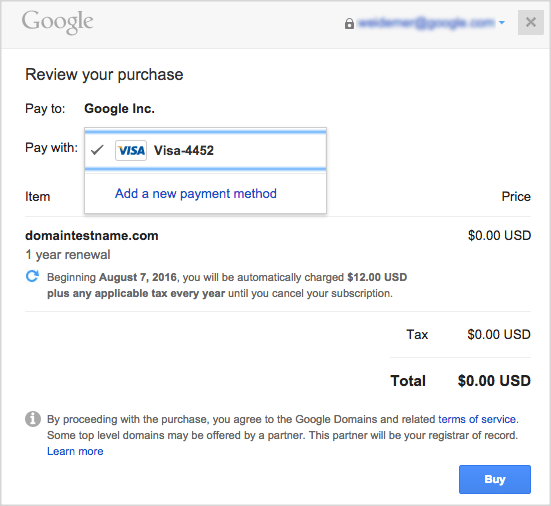
Building a high-quality domain portfolio can take months or years to accomplish. Often, the key is looking forward to what domains may become popular in the future and hedging through numbers by purchasing hundreds of domains. Others choose to purchase a few already high profile domains and sit on them hoping that they appreciate in value.
Don’t Miss: How To Create Website For Free With Own Domain Name
How To Buy Change And Manage G Suite Domains
For most people, getting started with G Suite means using Gmail, Google Docs, and other free tools. You may be familiar with these.
But when youre trying to enhance your small business profile or side hustle, you may want moreincluding the ability to set up a G Suite domain thats associated with your G Suite account. This gives your customer-facing communications a professional look at an impressively low price.
Were going to help you set up your domain in G Suite so that it fully represents you. And dont worry: If you previously set up a domain name, but you dont like it, we can show you how to change it.
How Hard Is Reselling Domain Names
The most difficult part of flipping domains is finding the right domain to purchase. This will often be the most time-consuming step. Once you have a system in place domain flipping can become much easier.
As you become more experienced with domain flipping, you should get a good idea of what domain names tend to sell for a higher price than others.
In general, however, flipping domains is relatively easy and can be completed from anywhere making it a perfect low-stress job.
You May Like:
Don’t Miss: How To Make A Custom Domain Website For Free
Put The Domain Name Up For Sale
With pricing all sorted out, the next step in how to sell your domain name is to put it up for sale. To do so, especially if youre interested in how to sell a domain name fast, you need to create a For Sale landing page.
Why? Its simple. When someone is looking for a domain name to buy, they usually type it into their browser to see if its available. If you have a large message saying This domain name is for sale along with your contact info, the potential buyer will know its available and be able to reach out to you.
It may not necessarily be the best way to sell a domain name as you might have better luck listing it with the domain marketplaces like Sedo or Afternic, but in situations like this, it could keep you from losing out on a great selling opportunity.
There are a number of ways to create a For Sale landing page. You can create your own using any landing page builder software, or you could use one of the For Sale landing pages available at Sedo, Afternic, or one of the other domain marketplaces.
Just know, if you go the latter route, youll have to pay a 10-30 percent commission on the sale price of the domain, even if you acquired the buyer directly from the landing page and not the marketplace.
Another option is to use Efty or another commission-free domain selling platform. The landing pages on these platforms are specifically optimized to sell domains.
Recommended Platforms To Sell Your Domain Name
If youre not sure where to begin, dont worry! We have a few suggestions to give you a head start. See how the following recommendations compare with your responses to the above advice before settling on an option.
Another option is Flippa. Flippa helps you sell domain names, but thats not all you can sell entire websites and businesses there too. As such, we recommend giving it a try if youre not intimidated with how to sell a domain name and are looking to make it a major source of income.
Finally, lets talk about Sedo. Sedo is one of the most popular marketplaces for domain sellers. It offers built-in escrow services, robust customer service, and an intuitive interface with lots of filters:
Given all of its strengths, we generally recommend Sedo if youre not sure which marketplace is right for you. If youre a beginner, the quick and simple upload process is a significant benefit.
Nevertheless, there are far more than just these options out there. Dont be afraid to spend some time looking for other domain marketplaces. You might find that your best option is more off the beaten path.
Recommended Reading: How Much Does It Cost To Register A Domain Name
Don’t Miss: What Comes With A Godaddy Domain
Google Domain Name Deletion
The domain registry will delete most expired domains from the registry list 61 days after the expiration date. At this point the domain is expired but not available.
Once your domain reaches this point, it’s too late to renew it. The domain will go back into general circulation where anyone can buy it.
Dont Ignore Reminder Emails
EuroDNS sends multiple emails reminding you that your domain name is set to expire. But beware of domain slamming, the unauthorised transfer of a domain from one register to another.
Sometimes, an unethical registrar will email a registrant a domain expiration or renewal notice warning. The registrant will respond to the email but, unbeknownst to them, terminate their contract with their current registrar, reregistering their domain with the new registrar. If you arent sure whether or not an email notice is legit, contact us immediately: .
Recommended Reading: How Do I Buy A Domain Name From Someone
How Much Should It Cost To Renew A Domain Name
The cost of renewing a domain depends on the domain registrar you choose to buy or register your sites name.
But theres more to it: the price varies whether you want to renew a .com domain, a .net website or other uncommon Top Level Domains . The average renewal price for a .com domain is between $8.27 and $29.99 per year.
Keep this in mind once you decide to purchase a domain. It can help you save money in the long-term and earn more profit with your site if you ever want to flip a domain.
Below theres a list of the most popular domain registrars in 2022. Check out their domain renewal prices and pick the option that works the best for your website:
| Domain registrar |
|---|
| For more information, go to the Bluehost Knowledge Base page. |
Set Up A Script To Update The Dynamic Dns Hostname
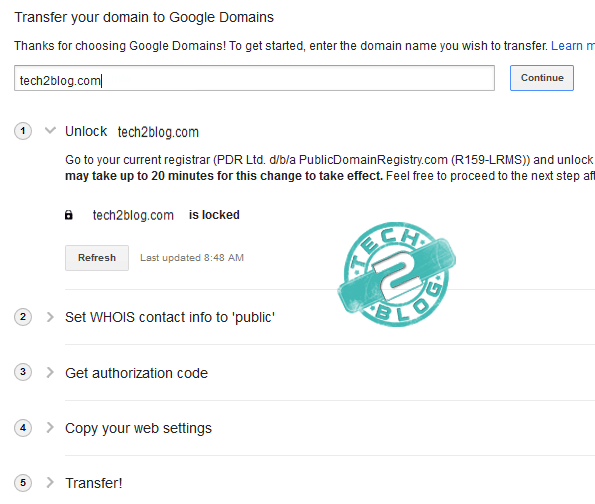
Setting up the dynamic hostname is easy, there isnt much to it. Its just an A record that points to your IP address with a short time-to-live so it can be updated frequently. The real magic is in having a script that updates that IP Address automatically.
Google Domains uses the dyndns2 protocol, so you you can use any readily available software that updates it automatically, such as DDclient or INADYN. However, Google Domains has a simple API. We are simply going to use a tiny script to update our Dynamic DNS hostname and run it with cron. See the Using the API to update your Dynamic DNS record documentation for a reference.
#!/bin/bash### Google Domains provides an API to update a DNS### "Synthetic record". This script updates a record with ### the script-runner's public IP address, as resolved using a DNS### lookup.IP=$# Update Google DNS RecordURL="https://$:$@domains.google.com/nic/update?hostname=$& myip=$"curl -s $URL
2. Save it somewhere on your computer and make note of the path, e.g. /Users/< yourusername> /bin/google-domains-dynamic-dns-update.sh
3. Modify the script with the Username and Password that were obtained in the previous step, and substitue your Dynamic DNS hostname.
$ EDITOR=nano crontab -e
$ crontab -l
Don’t Miss: How To Lease A Domain Name