How To Use Gmail With Your Custom Domain Name For Free
If you were wondering if its possible to use your own domain with Gmail, then we have your answer. In this article, well show you how to use Gmail with a custom domain for free.
As convenient as Googles email service is, sometimes you need something more to appear professional. A good way to do so is by attaching your own domain to your email. For example, instead of , you could use .
Not only does the latter look more professional, but it can also even help make your email address more memorable. If youre serious about your online business, then you have absolutely no reason to not use a custom domain for your business email.
Create A Gmail Account
You probably already have a personal Gmail account, and you could use it for your custom email, but you want to consider keeping your personal and work Gmail accounts separate it will make things a lot easier down the road if you upgrade to Google Workspace or Google for Nonprofits. So, if you want to create a new free Gmail account, follow these steps:
- Create a Gmail account here and pick a new email address. An address like yourname.organization@gmail.com usually works well.
- Follow the rest of the steps to verify your phone number, create your account, and sign in.
Set Up Send As In Gmail
The final step in the process is to validate the new email address from within Gmail. This is what enables you to send emails from Gmail using an email address that’s not an @gmail.com address.
For detailed information, check out the official Google help article, “Send emails from a different address or alias.”
Also Check: How To Create A Custom Domain Email
Add Additional Email Addresses If You Need Them
At this point, you can add additional users or create alias email addresses if you need to.
Each user costs $6 per month.
You may not need to add additional users, however. You can add multiple alias email addresses to any user at no additional charge. You may want to add some non-personalized email addresses such as hello@yourcompany.com, support@yourcompany.com, etc. This will allow you to filter specific types of email messages into different mailboxes.
To add users or alias email addresses, click Users in your Google Admin console.
To add alias emails, select a User, then click on User details. Youll see an option to add Email aliases.
Now you have a professional email address, a variety of alias email addresses, plus all the other apps and storage that come with G Suite.
Coupon Code
How To Setup Email On A Domain
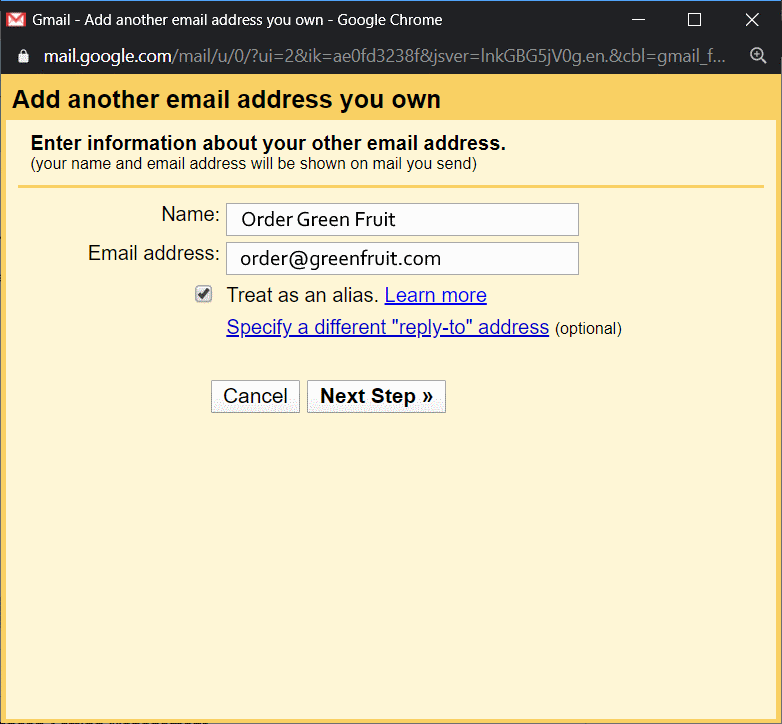
Aaron DonaldRead moreOctober 9, 2021
If you own your own website domain, setting up your own professional email address to reflect your personal brand is a no-brainer. Whether youre running a small business or building a portfolio, its a good idea to move away from your own personal Gmail account in order to communicate with clients or website visitors without appearing unprofessional.
Its easy to create your own personal set of email addresses from your domain, with plenty of options to keep your emails secure and anonymous. Keep in mind, you can only use a domain email if you can access the domain control panel. This article will explain the easiest way to set up email on your domain. Lets dive in.
Recommended Reading: What Is A Domain Registrar
Purchasing A Domain Name
Checking for a domain names availability at Domain.com is simple. Type the name you wish for in the search bar and then hit the magnifying glass symbol. If available, you can then buy your domain name. If unavailable, a list of similar names with slight variations to the domain name itself or the domain extension is presented.
Once you have found that ideal domain name and confirmed its availability, youre then required to submit the following information to Domain.com:
- The domain name and domain extension
- First and last name
- Billing information
- Administrative contact information
After you file this information, Domain.com instantly starts the registration process, sending the request to ICANN, who then performs a WHOIS query to confirm your identity.
As a note, you should be aware that domain registration does not last forever. It is similar to renting an apartment for a few years, with the option to renew that rent annually. With Domain.com, you have the opportunity to purchase a domain name for a span of one to five years.
What Is A Business Email
A business email is a custom email address that uses your companys domain name, as opposed to a personal email address you might create on Hotmail or Yahoo. Having a branded business email builds credibility, trust, and brand awareness with prospects and customers alike. Check out this complete guide on how to create a business email, including popular ways to format business email addresses.
Read Also: How To Get A Com Website Domain
Gmail Domain Setup: A How
Many first-time domain owners are unfamiliar with the ins and outs of domains and their integration with other services, such as Gmail.
For example, did you know that you can link your domain to your Gmail account so that your business can take full advantage of G Suite services? Boiled down, this means that you can connect a Gmail address to your domain name, and then access it from just about anywhere in the world.
Lets say that you have a domain called golfbropros.com and your name is Tom. With Domain.com you can easily create Tom@golfbropros.com as the email, and then have that linked directly to a Gmail account. If you dont already own a domain, you can find one and complete the purchase process with Domain.com in minutes. This way, you get to keep a professional looking email and have the power of the G Suite at your fingertips as well.
Now, getting started can be a little daunting but finding a domain name and linking it to a Gmail is easy with Domain.com. Lets discuss the steps to take to setup a Gmail and domain, plus everything you need to know about Gmail for business.
How To Use Gmail With Your Own Domain Name By Paying For Google Workspace
If youre willing to pay, another way to use Gmail with your own domain name is to pay for , formerly called G Suite.
Google Workspace essentially lets you create an entire Google account with your own custom email, instead of using a Gmail address. This not only gives you access to Gmail with your own domain name, but it also gives you separate access to other Google tools such as:
If you have an organization, you can also set up Google Workspace for your entire organization so that you can all easily share files with one another.
Theres a lot to like about this method. However, the downside is obviously that it isnt free!
There are two ways to go with Google Workspace:
If you want to save money, using the Business plans is the best option . However, because the Business plans are tailored towards teams, its a little more complicated to set things up.
If youre willing to pay a slight premium for simplicity and you know that you wont need to ever add more team members, its totally fine to go with the Individual plan.
|
Read Also: How To Create Email Domain Name
Set Up A Google Account
Currently, Gmail is one of the best and most reliable email clients on the internet. Its completely free, performs without issues, and you get 15 GB of email storage as well as a personal Drive folder.
On top of that, you can be logged into multiple Google accounts at once. This means that you can use both your personal Gmail and your business account at the same time.
However, this can lead to mistakes when sending or responding to emails, so you should always pay attention not to send a private message to a client.
If you dont have a Gmail, follow these instructions to create one:
When youre account is set, you can move on to forward all your messages to it.
Setting Up Email On A WordPress Domain
Given that something like 70% of websites are hosted using WordPress, lets cover how to set up email on a WordPress domain. For the sake of the demo, were going to demonstrate how to use their Professional Email service. At the time of this edit, the service cost $3.50/month.
Don’t Miss: Which Website Domain Is Best
How To Send Emails In Gmail
Refer to the cPanel email settings you made a note of before
4. Enter the outgoing SMTP Server
5. Enter your full email address as the Username
6. Enter Password for your email account
7. Choose Secured connection using SSL. Make sure the port is changed to 465
8. Click Add Account
9. Verify your email address
10. Because we setup email forwarding before, a confirmation email will be sent to your Gmail
11. Click the confirmation link in the email or copy/paste the PIN
12. All done! You can now send and receive emails using Gmail
Pros & Cons Of Using Gmail For Business Email
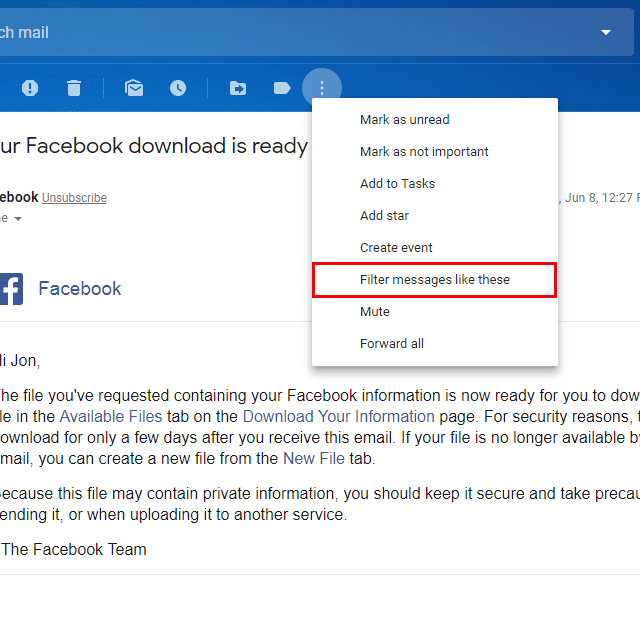
One of the best things about using Gmail for business email is that its user-friendly. It is simple to set up professional email addresses and use Gmail for business correspondence. But there are additional reasons to consider creating a Gmail account for business, including the following pros and cons.
| PROS | |
|---|---|
| Comes with the whole suite of Google Workspace business apps | No free plan |
| Branded email builds trust and establish brand credibility | Emails are automatically filtered, so you need to monitor your spam folder so as not to miss improperly categorized emails |
| Easy to set up | Some Workspace apps arent as advanced or intuitive as counterparts for example, users say Microsoft Word has more advanced features than Docs, and Zoom is more intuitive than Google Meets |
| Integrates with Google Workspace apps and other third-party applications | |
| Privacy and security features included | |
| Budget-friendly, no-commitment plans from $6/month | |
| Scalable plans to grow with |
Based on popularity, most U.S. businesses find that Google Workspace is the best option for business email, productivity, and collaboration. In 2020, it enjoyed a of 59.4% compared to 40.4% for Microsoft 365. Its designed for collaboration, and all of its features are available on both desktop and mobile beginning in the base plan , so its also more cost-effective for distributed teams and remote-hybrid work scenarios.
Recommended Reading: How To Host A Website With A Domain Name
How To Make A Professional Email Address With Google Workspace
Making and registering your first professional email address can seem overwhelming. But it becomes a simple process when you break it down step by step.
First, if you dont already have a domain name, you need to register one. You will also need premium web hosting with DNS support.
If you already have a domain and a website, you can skip straight to step three.
Option 1 Enable Gmail To Work With Your Custom Email Domain
This option, which is the free option, allows you to enjoy all the great features that come with a regular Gmail account while sending emails from your email domain for free. Before you can do this, youll need to first have email hosting from a provider.
Your website hosting provider may already include this with your current plan, meaning you will not have to pay anything extra, so check with them. If this is not the case, you may need to pay for them to provide you with email hosting. Once youve done that, youll sign up with Gmail, configure the emails to work through that account, and enable Gmail to send emails with your custom email address.
You can then immediately start using your new, professional email address for your startup, blog, business website, or nonprofit. Without a doubt, this is your best free option for using Gmail with your email domain. This process may sound complicated, but its really not, and I will walk you through it below, step-by-step when you .
Recommended Reading: What Domain Extension Should I Use
Frequently Asked Questions About Creating Your Own Email With Gmail + Any Domain Name
Is Google Workspace Worth Paying For?
You certainly dont need to pay for Google Workspace when you start out because all the tools you will need are provided for free. Eventually, however, you may want to upgrade to Google Workspace. One of the major advantages of Google Workspace is that it works well with teams for example, administering your team with a collection of personal Gmail installs would be a nightmare. Google Workspace makes this easy.
Google Workspace offers several other advantages such as 24/7 technical support, integrated team calendars, additional storage, video conferencing, and more. As your business grows, you should consider upgrading to G Suite. The entry-level plan starts at $6 per person, per month.
One possible downside of using Google Workspace is that the global setup can be a bit intimidating with things like MX records. However, Google provides you with step-by-step instructions that are specific to your installation so this shouldnt be a problem. And you can use the provided technical support if necessary.
Is Gmail for Business Free?
How to Make an Email Address for a Custom Domain?
What Are the Drawbacks of Using POP3 or IMAP Email?
Can I Use Gmail with my Own Domain for Free?
How To Make A Gmail Account Using A Domain Name
Visit the Google Apps home page.
2
3
4
Fill out the information requested on the next page. Youâll need to include your name, email address, telephone number, country or region and information about your business or organization. When finished, click âContinue.â
5
Create your first email address on your custom domain. Enter a username and password, then fill out the on-screen security captcha. Agree to the terms and conditions displayed and submit your information by clicking âI accept. Continue with set up.â
6
Contact your websiteâs hosting provider and ask them to change the MX records for your email to the following priorities and servers:
1, ASPMX.L.GOOGLE.COM. 5, ALT1.ASPMX.L.GOOGLE.COM. 5, ALT2.ASPMX.L.GOOGLE.COM. 10, ASPMX2.GOOGLEMAIL.COM. 10, ASPMX3.GOOGLEMAIL.COM.
7
Allow a few hours for the changes you made to your MX records to take effect. When youâre ready to sign in to your custom Gmail account, visit mail.google.com/a/yourdomain.com, where yourdomain.com is the domain you registered with Google Apps.
References
You May Like: Transferring Domain To Squarespace
You May Like: How Can I Have My Own Email Domain
Now You Can Access Gmail G Suite And Many Other Great Apps To Run Your Business
Now you can access Gmail, G Suite, and many other great apps to run your business. You can also use the Google Domain Dashboard to manage your domain name.
And thats it! If youre still having trouble with this process or want more information about setting up your domain name and email on Gmail, check out Googles official instructions page here.
Accessing Your WordPress Email Inbox
If you want a free option with WordPress, then youll want to set up email forwarding.
Don’t Miss: How To Use Multiple Domains For One Website
How To Get An Email Address On Your Custom Domain Name
You probably have Gmail or some other free email account already. While that email is perfectly fine, it might not look very good when used for any sort of professional purpose.
For example, its easy to imagine how emailing business contact john.smith987@gmail.com might not be optimal. A much better alternative is to set up a custom email address under your own domain name if you happen to own a domain name already .
In such a scenario, you can, for instance, use something like john@yourdomain.com instead, which does have a totally different vibe to it.
Were going to show you two ways to do that:
- Option A). Involves handling everything within your user panel at Bluehost one of the leading web hosting firms on the web, famous for its low prices and good beginner-friendly approach.
- Option B). Involves connecting your domain name to Gmail as in, yes, you will be interacting with your email through a Gmail-like panel, but youll be doing so in a way that lets you use your custom domain email instead of a standard address @gmail.com.
Something we need to admit right up front is that path is much more beginner-friendly. Wed give it 5/5 on the ease of use scale. Path is a moderate 3/5.
Option A) Create Email Accounts for Your Domain Name with Web Hosting Provider
Many top web hosting companies offer free email accounts for their customers. Bluehost, Hostgator, Dreamhost just to name a few.
From there scroll down to the Email section and click on Email Accounts.