Option : Sign Up For Google Workspace
While the first option will save you money, I do recommend just signing up for instead. Its much simpler and more reliable than option 1. In addition to a custom email address with Gmail that matches your websites domain name, youll have tons of extra features that make it easier to collaborate, store documents, share files, and even add or remove user accounts for other people on your team that use your domain name in their email addresses:
- During the contract, I could make files & events shareable with all TDN employees to easily collaborate
- Finally, when the contract ended, I could freeze their accounts with 1 click so my business info is safe!
All of those benefits were possible because I had Google Workspace. They actually offer a 14-day free trial so you get a better sense of what its like to use all their features. In addition, they provide promo codes that help save 20-25% off for the first 6 months.
This promotion is only available for the Business Starter and Business Standard packages. There are a few differences between these 2 plans the standard plan comes with much more storage space and lets you record video meetings. But in general, the standard plan is only worth the extra money if you have a lot of files that you need to store or if you work as part of a team that does a lot of collaborative work remotely, otherwise, Id go with the basic package.
Create A Business Email Address Using Hostgator
HostGator is a super affordable hosting company that gives you free business email accounts with any hosting plan.
Just like with Bluehost, you dont need to have a website ready. You can sign up for today and start using your free business email with your domain.
OK lets start by choosing a plan.
Step 1: Choose a HostGator Plan
HostGator plans are also very affordable for any business thats just starting out.
Head to HostGator and click Get Started to see the plans.
All of these plans are shared hosting plans. If youre not sure what that means, read our article on .
Heres a quick look at what youll get on these plans:
| Hatchling | |
|---|---|
| Unlimited | Unlimited |
You can see that HostGator gives you more storage on its smallest plan compared to Bluehost. The renewal price on the Business plan is a little more expensive than HostGator.
All plans include a free domain for the first year.
Be sure to check the plan comparison on the HostGator website before deciding which plan to buy. Then click the Buy Now button to continue.
All set? Great! Lets sign up for your domain.
Step 2: Choose Your Free Domain
HostGator gives you a free domain with any hosting plan. You can use the domain for your free business email account right away.
Search for the domain you want in the search box and press Enter. If your domain is available, HostGator will mark it with a green label.
Now you can scroll down and fill out the rest of the order form. You can safely uncheck the Domain Privacy checkbox here:
What Is The Actual Mechanism By Which Domain Names Function
Well take a look at what happens when you type a domain name into your browser to get a better understanding of how domain names actually work.
As soon as you type a domain name into your web browser, it sends a request to the Domain Name System, which is a global network of servers that manages domain names .
They then look up the domains name servers and forward the request to the name servers that are associated with the domain.
Consider the following scenario: if your website is hosted on Bluehost, the name server information for your website will be as follows:
- ns1.bluehost.com
- ns2.bluehost.com
These name servers are computers that are under the control of your web hosting company. Your web hosting company will route your request to the computer on which your website is stored, which will then respond.
A web server is a name given to this computer. It is equipped with specialized software . The web server now retrieves the web page, and any associated pieces of information from the internet.
Last but not least, it sends this information back to the browser.
You May Like: Who Owns Domain Name Checker
How To Get A Domain Name From Namecheapcom
Namecheap is another popular website for buying domain names and getting website hosting. As their domain name prompts, they often have a lot of good deals and somewhat lower annular prices than GoDaddy, for example.
So if you love a good bargain, heres how to buy a domain name via Namecheap.
Step 1: Run your desired domain name search first and review available options. Namecheap has a really huge collection of new TLDs such as .art .digital, .luxury among 400+ other options.
Also, if your name isnt available or youd like to get some more ideas, switch to their advanced search view aka the Beast Mode:
As you can see from above, you have a lot more features to play with such as price range, suffix/prefix, and so on. This can help you drill down to that perfect domain name that is short, memorable, available, and yet cheap!
Step 2: After youve chosen the best contenders, proceed to your cart to start the checkout process. At this point, you can also add some extras and customize your order:
With Namecheap, you get a lifetime free WHOIS protection for every domain name, plus they recently added a bonus premium DNS offer . When you enable it, your domain gets yearly protection against DNS/DDoS attacks , plus ultra-fast global DNS response. This gives you some extra leverage in terms of your website speed.
On top of that, you can select some affordable up-sells such as:
Also, you can play around with your renewal. Namecheap provides a small discount for 2+ years.
Domain Names Come In A Variety Of Forms
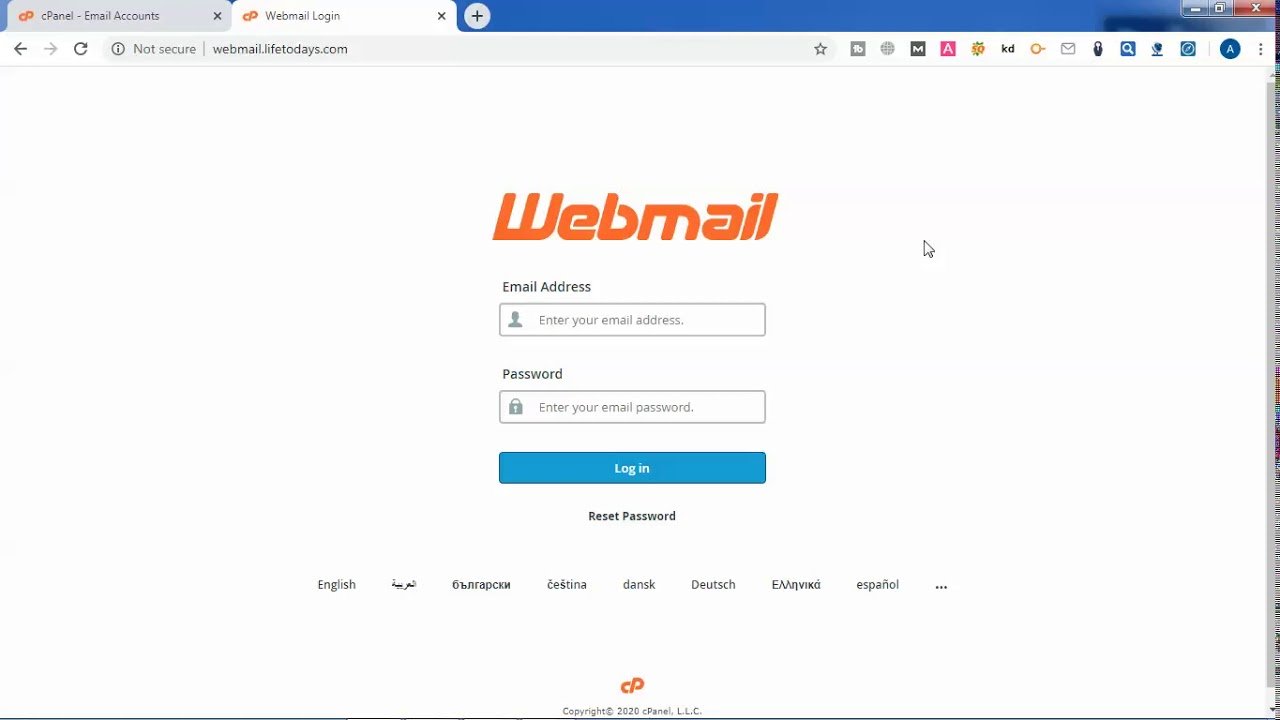
The domain name can be obtained in a variety of different extensions. The most widely used domain extension is.com.
There are numerous other domain extensions available, including.org,.net,.tv,.info,.io, and others. We always recommend, however, that you use the.com domain extension.
Lets take a closer look at the various types of domain names that are currently available.
TLD : Top-level domains, also known as TLDs, are generic domain extensions that are listed at the top of the domain name systems hierarchy of levels.
ccTLD : Country code top-level domains, also known as ccTLDs, are domain names that are specific to a country and end with a country code extension, such as.UK for the United Kingdom,.de for Germany, and. in for India, among others.
Their use is common among websites that wish to target audiences in a specific country or region.
sTLD : A sponsored top-level domain, also known as an sTLD, is a category of top-level domains that are sponsored by an organization that represents a specific community served by the domain extension.
Recommended Reading: What Is The Io Domain Extension
How To Set Up A Professional Email Address Using Dreamhost
To use a professional email address, youll need two things:
Registering a domain name is simple, and if youre reading this, chances are youre already a DreamHost shared hosting user. That leaves us with only item No. 2 to take care of.
To sign up for email hosting, youll need to access your DreamHost panel. If you look to the left of your panel, youll see a tab called Email. Click on it, and select the Manage email option.
On the next screen, look for the button that says Create New Email Address.
There are a few fields youll need to fill out now. First, select your email address and the domain you want to use with it.
The Mailbox Namefield is for internal identification purposes, so go with any name you want. You can also let us pick a secure password for you, or you can set your own.
Moving on, you can decide how much space you want to assign to your account. We set the default to 200 MB, which is more than enough if you clean your inbox from time to time. However, all of our email plans support mailboxes of up to 25 GB, so youre set if you need any more space.
All the settings below this section have to do with email management. If you want us to send you email storage warnings or remove read messages for you, you can enable the corresponding settings here.
If your plan includes email hosting, youll see a success message now. Otherwise, youll need to complete payment first.
Receive A Free Email Domain From Bluehost
This method requires you to purchase a web hosting plan, so its not entirely free. However, if you need to host a website anyway, you can use an affordable option such as Bluehost and get an email domain as part of the deal.
This is an excellent choice if you want to establish a professional online presence. Its easy to set up, works seamlessly with WordPress, and gives you many tools to start your first website.
First, head to Bluehost and choose your plan. The cheapest option starts at $2.75 per month, which is still more affordable than purchasing a domain or a dedicated email hosting service.
Once youve selected your plan, youll be able to register a website domain. If youre unsure which name to choose, you can use a domain name generator that will give you suggestions and confirm their availability.
Once youve finished setting up your account, log in to your Bluehost dashboard and go to Advanced> Email Accounts. From here, youll be able to configure your email domain.
There are several ways you can start using your new email domain. For instance, you can use Bluehosts webmail interface, or connect to a popular email client such as Outlook, Thunderbird, or Gmail. Some users prefer this solution as its more convenient, as you dont have to log in to your hosting account to check your inbox.
You May Like: Squarespace With Godaddy
Set Up Gmail With Your Business Address
Ready to start using Gmail with your Google Workspace team? Once you sign up for Google Workspace and verify your domain ownership, you can start using your business or school address with Gmail. Here’s how to begin:
An account gives each user a name and password for signing in to Google Workspace, and an email address at your domain.
Advanced deployments: If you’re deploying Gmail alongside your existing mail service, such as for a pilot, visit these advanced email delivery options.
Generate An App Login Password For Gmail
Youve to generate an app login password to add the enterprise e-mail deal with in Gmail. This password permits you to ship or reply to emails utilizing knowledgeable e-mail deal with.
To generate an app password, youve to scroll to Google account settings. Click in your profile image to open settings for Google account,
Now in the above window, you possibly can see a 16 characters password generated. This password can be utilized in log in to Google Account. How to use information additionally offered together with the password. Please dont shut this tab until the subsequent step is full.
Read Also: Where To Sell Domain Names For Profit
Additional Steps To Set Up The Sending From Part:
Part I. Set up an App Password for your Gmail account to allow you to use the Gmail SMTP servers securely.
5. Go to the Gmail account. Click your username or user icon in the upper right corner to bring up the user menu.
6. Click My Account.
7. In the Google account screen, under Sign-in & security, click Signing in to Google.
8. In the Password & sign-in method box, click App passwords.
You may be asked to re-enter your password at this point.
Note: You must have 2-Step Verification enabled for the App passwords option to be available. If it is not, click 2-Step Verification and enable 2-Step Verification. Then continue to set the App password.
9. In the App passwords box, select Mail for the app, select Other for the device.
10. Enter the name of your domain for the other device, and click Generate.
11. The Generated app password box will display a 16-character password. Copy this password. You will need it when you add your new send-as account.
12. Return to your Gmail screen.
Part II. Add the alias as an account to your Gmail inbox.
13. In the top right corner, click the Settings button.
14. Select Settings from the drop down menu.
15. In the Settings screen, click the Accounts and Import tab.
16. Scroll down to Send mail as and click Add another email address you own.
17. In the first Add another email address box, enter the name you want recipients of your email to see and the forwarded email address you are setting up.
18. Click Next Step.
Business Standard Package :
One last note if youre a registered nonprofit, you can get Google Workspace at a discounted rate, or even for free through . Regardless of whether youre nonprofit or for-profit, its best to take the long-term view and sign up to get all of Googles business productivity tools, especially given that can save a few extra dollars if when sign up with the promo codes. If you want to switch later, it will be a pain in the butt to transfer all your emails to Google Workspace. But if you still want a quick fix for the time being, heres a quick workaround to use Gmail with your own, custom domain email for free.
You May Like: How Much Do Domains Cost Per Year
What To Do Next
Many small business owners are surprised to find out that with all the tools and venues you can use for marketing, email marketing is still the Big Kahuna. Here are a few stats to convince you to learn how to use a custom domain name for email so you can use it for email promotions:
- For every $1 spent, email marketing generates $38 in ROI.
- Email subscribers are three times more likely to share your content via social media than visitors from other sources.
- With an ROI of around 4,300 percent, email practically pays for itself.
The fact is that promotional emails are one of the most economical ways for any business to connect with customers. To be effective in those efforts, you need to have a professional email address.
Thats why musicians use email marketing software to share their performance schedule with fans, nonprofits use it to get donations, and photographers use it to promote their portrait services. It just works across all industries.