How To Get A Professional Email Address With Your Domain
You can easily get a professional email address with your domain by simply registering your preferred domain name at one of the domain name registrars.
You can do that in 2 minutes using a service like Namecheap which is my preferred domain name registrar .
The above procedure is great if you simply need a domain name for registering a professional email address.
But, in case you want to set up your own website you should register your domain from a hosting company like Bluehost.
They offer you a free domain for lifetime and space for hosting your website. or read the step by step guide to create your money-making blog.
Another advantage of having a professional email address through your domain is you dont have to be resourceful about searching creative email names, you can choose any email address you desire with your domain.
How To Make A Free Business Email Address Using Google Workspace
Step 1) Go to this link. To start off, it is recommended that you choose the smallest plan. It is easy to upgrade the plan later based upon your usage needs.
Step 2) will ask you the basic information about your company. The most important field in this section is the country of your business location, which cannot be changed later.
To begin with, in the number of employee section, you can choose Just you.
Step 3) Since you are creating Google Workspace account for the first time, an administration must be assigned to your business email domain. This information can be changed later.
Step 4) You have an option to use an existing professional domain name. In this guide, we will register a new domain with Google.
In the next screen, click on NO I NEED ONE button.
Step 5) allows you to search your desired custom email domain.
Many a times, your desired domain may not be available. Google Workspace will display alternative domains that can be booked. You can also use domain name generator tools to come up with unique domain name ideas.
Once you have confirmed the availability of the domain, click on Next button. The domains are privacy protected.
In the next screen,
Find An Actual Person To Help You Set It Up Correctly
We highly recommend going with a reputable email service provider but also finding a local company or someone you can actually talk to that will help you set it up and decide which one you need.
Setup Costs
The cost of the service fee to or to Microsoft 365 will be the same as the local company.
The companies that offer these services are usually extremely diversified in how to set up the different systems and use them to make your business more efficient. There could be varying setup fees for it. Theyre helping you improve your business, and therefore will be charging you for consulting. Since youre not an expert on it, if you attempt to do it on your own, the time it took you to figure it out probably could have paid for someone else to do it.
If you set it up through Google, youre on your own, and youre going to figure out how to do it on your own.
Read Also: Why Are Some Domains So Expensive
How To Choose The Best Personal Email Address
Choosing a perfect email address is very necessary to remain trust-able and create a good impression. In this era of digitization getting your desired email address is a bit tough because nearly 50% of the worlds population now has a dedicated email addresses.
Wondering how many email users are there in the world?
According to statista.com, there were nearly 4.1 billion active email users in the world and the number is expected to rise to 5.1 billion by the end of 2020 which means getting your unique email address is next to impossible to matter what email name generator tool you use.
Having said that, there are still workaround to get a clean, professional looking email IDs easily.
Lets start
Adding A Mailbox To The Email Client
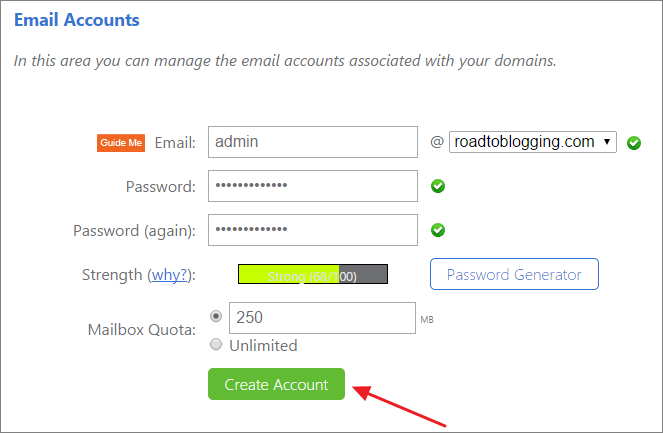
Once youve got all the incoming and outgoing mail server details, add them to your email client. Heres how the process will look like in Thunderbird and Mac Mail.
Thunderbird
Access the Mozilla Thunderbird client or the program if you havent already. Start by clicking on the Email button.
Enter your full name, current email address, password and click Continue.
Thunderbird will determine your account settings based on your domain name.
If the system cannot find your account settings, click on the Manual Configuration to edit your server names and enter the IMAP/POP3 ports that were located earlier. Then, click on the Done button.
Thats it you can now send emails and manage everything directly from your Mozilla Thunderbird client.
Mac Mail
Note that Mac Mail or Apple Mailis only available on Mac OS 10.0 or later. With that in mind, access your Mac Mail client and navigate to Mail -> Add Account. Then, click on Other Mail Account.
A pop-up screen will appear, select your email account provider, and click Continue.
Fill in the necessary details, such as your name, email address, and password. After that, click Sign In.
Mac Mail will attempt to connect with your email server automatically. If the system fails to do so, an error message Unable to verify account name or password will appear.
However, dont worry you can manually enter the incoming/outgoing mail server values and ports. Once finished, click the blue Sign In button to finalize the setup.
Also Check: Shopify Transferring Domain
Simple Steps To Get You Going
The migration process from your existing provider to Zoho Mail is simple, and you can create custom domain email accounts for all of your employees with no downtime.
-
Step 1: Add and verify your domain, or buy a new domain with Zoho.
-
Step 2: Add users and create custom domain email accounts Import users from a CSV file or from your Active Directory.
-
Step 3: Create domain-based email accounts for groups, using distribution lists to allow multiple members to receive emails from common accounts like info@yourdomain.com or contact@yourdomain.com.
-
Step 4: Configure your domain’s MX records to point to Zoho Mail servers, so you can start receiving emails to your domain accounts in Zoho.
-
Step 5: Simultaneously start email migration for your users.
Set Up Business Email With A New Domain
Buy a new domain name for your email address and set up the email addresses with Microsoft 365.
Read Also: How To Transfer A Domain To Squarespace
Add Google Workspace Users
If youre not the only employee in your company, this is the best time to add the other users. Especially if you already use a different email service to handle emails.
Fill out the name and username, and click the Add New User button.
Repeat for all members of your staff.
If your company already has email addresses, ensure that every username matches the existing one exactly.
Set Up Multiple Users
You can then repeat the above process to create more users using the same business email extension.
Once you upgrade to a paid plan, youll have pay for each additional user at the same rate as your plan. For example, if you opt for Google Workspaces Business Standard plan and have three users, youll pay £24.84 per month.
Don’t Miss: Connect Godaddy Domain To Squarespace
How Can You Benefit From Having A Personal E
Having a personal e-mail domain rather than a freemail address can offer many advantages, as outlined in the following six points:
- Professional: a polished image is key in having a successful career, and that applies to your online presence as well. While freemail addresses with provider domains often convey an amateur image, successful businesses and entrepreneurs use e-mail domains. By customizing the e-mail, you can ensure that your contact details are coordinated, creating a sleek and professional image which facilitates customers trust. The most effective domains are either company-oriented or personal, for example:employeename@company.com department@company.com jobs@company.com
- Concise: freemail companies provide e-mail addresses with their domain to their customers, making it difficult to register a name that is unique and concise. Names are usually snapped up very quickly, so users are often forced to come up with long combinations of numbers and letters: john.r.smith1957@freemail-provider.comLong e-mail addresses carry with them the risk of being misspelled or misremembered, whereas custom e-mail addresses can be shorter, making them concise and more memorable.
- Safer: cybercriminals also need a high hit rate if their malware are to have a big effect. Freemail providers are a common target for hacking and phishing, but this risk decreases significantly with a personal e-mail domain.
$1 Domain Names
How To Receive Emails In Gmail
5. Enter your Email address, e.g.
6. Click the Next Step button.
Refer to the cPanel email settings you made a note of before
7. Enter your full email address as the Username
8. Enter Password for your email account
9. Enter the incoming POP Server. Choose the Always use a secure connection option. Make sure the port is changed to 995
10. Choose any additional options you may want
11. Click the Add Account button.
Also Check: How To Transfer My Domain From Wix To Shopify
Synching Tasks Notes And Journal
While the Tasks, Notes and Journal folders sync with other Outlook for Desktop installations, these folders do not sync to all other devices when using Exchange ActiveSync or the Outlook app. You can consider the following alternatives
TasksTasks syncing via the EAS protocol is supported but many Mail apps, including the Outlook app for iOS and Android, do not sync this folder. Microsoft has developed a separate app called To Do which is dedicated to Tasks management. It uses the Tasks folder in your Outlook.com for storage so everything stays synchronized. You can get the free app for Windows 10, iPhone and iPad, Android or use it in your favorite Internet browser.
NotesThe Notes folder of Outlook can be accessed in the Sticky Notes section of OneNote for iPhone and iPad and Android or by using Microsoft Launcher for Android. Sticky Notes is also available as a separate app for Windows 10. As an alternative, you can also access them with your favorite Internet browser.
JournalThere is no real alternative to the Outlook Journal but you can create an additional Calendar folder and create a new view which is using a Timeline layout. Then you can use Appointments to create Journal entries. You could of course also leave it in the Day/Week/Month view for a more diary style Journal. This additional Calendar folder will automatically sync with any Mail app.
Setting Up Your New Google Workspace Email On A Mac
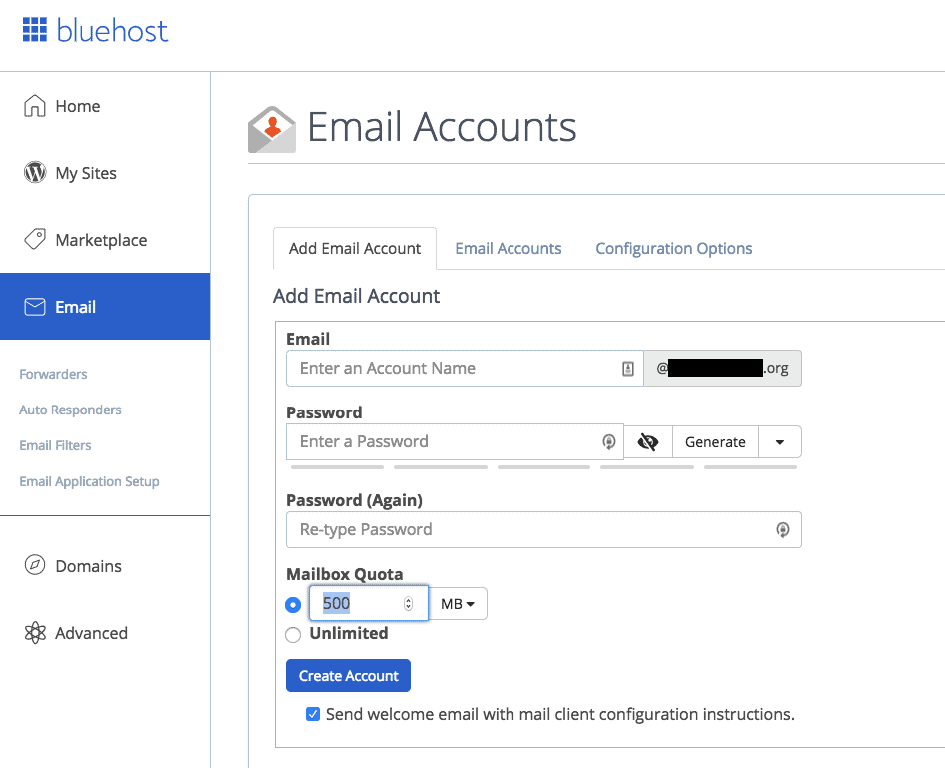
If you dont want to access the Gmail web app through your browser, you can easily add your new Google Workspace email address to the Mail app.
First, open up your Mail application. Then click the Mail option in the top menu to expand the main preferences.
Select the Add Account option, choose Google, and then click continue.
From that on, youll start the easy activation process.
If youd like, you can now even select which apps to sync with the account, not just Mail, but also your Calendar and Notes.
You can now send and receive emails from your new address from using the Mail app.
You May Like: Find Email Server For Domain
What Is The Best Professional Email Hosting Option
Okay, so youve decided on a custom email domain. But what is the best option to host and handle your emails?
You have several different options, from using the options included with your hosting provider to opting for a premium solution like , which is what we use here at Kinsta.
Our entire team gets trustworthy, branded email addresses, but they also get to keep the familiar UX of Gmail for their business communication.
And thats the tip of the iceberg.
How To Create A Professional Email Account And Set Up A Mail Client
Emails have become an essential part of online communication and marketing. Hence, its no wonder email marketing has also become one of the most effective strategies to drive sales for your business.
Many businesses still use emails to communicate with their partners and potential customers, so having a custom email address can be immensely helpful.
A professional email address refers to a business email account with your business name on it, for example, instead of . In other words, it creates credibility at first glance to your target audience and advertises your brand.
This tutorial will show you how to create an email address that promotes your business and builds trust. In addition, you will find instructions on how to set up email clients to manage emails efficiently and helpful tips for a successful email marketing campaign.
Read Also: How To Transfer My Domain From Wix To Shopify
Why Should You Select Gsuite For Your Needs
While you may think you can just get by with the free Gmail account and Google Apps, that means you dont have the ability to link your domain name to Gmail. On top of that, you miss out on all of the powerful tools that come with the G Suite subscription.
Your subscription includes:
- Security key enforcement
Test Your Email Address
Since Google confirmed that you correctly entered the MX records, this is technically not a necessary step.
But its the fastest way to take your new branded email for a spin inside the Gmail inbox.
Open another email account, Gmail, Outlook, AOL, it doesnt matter. Compose a new email and enter your new email address in the To field.
Write a random subject like First email and send it.
Now, head over to Gmail and log in with your Google Workspace credentials.
If you did everything correctly, you should see the test email you send from your other account in your inbox.
Need a hosting solution that gives you a competitive edge? Kinstas got you covered with incredible speed, state-of-the-art security, and auto-scaling. Check out our plans
You can also try composing and sending an email the other way around to confirm that you can send mails without issue as well.
Don’t Miss: Gulftel Email Settings