Set Up Business Email With An Existing Domain
Use a domain name you already own whether you’re using it for a website address or an email address at another provider.
Set Up A New Email Address In Bluehost
These instructions will work for any web hosting service that uses the cPanel control panel.
1. Log into your Bluehost web hosting account. If you have a WordPress account, dont go into the WordPress administration.
2. Select Advanced in the left-hand menu to get to the cPanel control panel and scroll down to the Email section.
3. Click on Email Accounts. This will open the Email Account Management screen.
4. Click on the blue Create button. This will open the email setup screen. Give the account a name, create a password, and then press the Create button.
5. Back in the Email Account Manager screen, you will see your new email account listed. Click on Connect Devices on that line.
6. In the Set Up Mail Client screen, scroll down to the Mail Client Manual Settings. Record the information is the SSL/TLS box for use in Gmail.
Read Also: Do You Own Your Domain Name With Wix
How To Use Your Professional Email Address On Mobile Devices
Since youve set up your email address through Google Workspace, accessing it on your mobile phone is very simple.
Using the Official Gmail App
If you arent already using the Gmail App, which is available for both iOS and Android, download it and log in with your freshly-created Google Workspace credentials. Easy peasy.
If you are already using it with another address, youd need to add your new professional email address to it.
To do so, open your Gmail App on your phone.
On Android devices, press the hamburger icon to expand the menu, scroll to the bottom, and click Settings.
From here, all you need to do is click the Add account link.
Next, click the Google button to open the Google Account login page.
You may have to enter your smartphones pin code before being able to continue.
Once you see the Set up email page, log in with your Google Workspace account.
Thats it.
If youre using an iPhone, the steps are pretty similar. Tap on your thumbnail in the top-right corner of the Gmail app
This will bring up a new window where youll need to choose the Add another account option on:
You should now have the possibility to add your freshly-created professional email address, simply pick Google as your preferred option here:
What if you dont want to use the Gmail app, but rather the standard mail app on your devices? Well, heres how to add your professional email address to it.
Using the Standard Android Email App
Using the Mail App on iOS Devices
Recommended Reading: How To Get Your Own Website Domain For Free
Setting Up Email Forwarding For A Shopify
To help ensure that email messages are forwarded successfully, add a Sender Policy Framework record to your Shopify-managed domain.
If you use a third-party domain, then you cant set up email forwarding addresses from your Shopify admin. Email forwarding or hosting might be offered by your third-party domain provider, or you can transfer your domain to Shopify.
Add Mx Records For Email
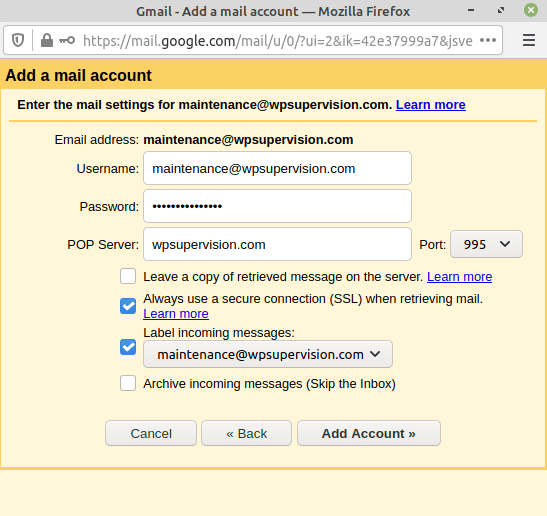
Once youve verified your domain name, you also need to add another type of record called MX records so that Google Workspace can manage the email for your domain name.
You can do this via the same interface where you added the TXT record. Or, many web hosts include a built-in tool to help you add the Google Workspace MX records.
For example, with the cPanel dashboard at SiteGround, you get a dedicated Set Google MX tool in the MX Entry interface:
And thats it! You should be ready to use Gmail with your custom domain name.
Remember if you want a more detailed look, .
Recommended Reading: Does Squarespace Own My Domain
Set Up Mail Forwarding
These instructions are the same for any web hosting system that uses the cPanel. That includes HostGator and Bluehost.
Also Check: Cost To Buy A Domain Name
What Is Email Domain Name
You need to have a domain name and email hosting before you can use a custom email address. Most WordPress Web Hosts provide email hosting to their users.
You can ask your hosting provider if email hosting is available for your website.With your domain name and Gmail account, you can set up a custom email address.
Also Check: How To Find Out Who Registered A Domain Name
What Does And Does Not Automatically Change
Before we proceed with instructions on how to have your main domain changed, it is important that you understand what does and doesnt change. The following items are affected when you change your primary domain: email, website files, subdomains, and your search engine rank.
- Previous Domain Name: The previous main domain name on the account will be removed. If you still needed that previous main domain, you will need to log into your cPanel and add it as either a parked or addon domain name. Once the domain name has been changed, you will log into your cPanel via https://domainB.com/cpanel instead of https://domainA.com/cpanel.
- Subdomains: All of your subdomains.domainA.com will turn into subdomains.domainB.com. For example, sales.domainA.com will now be sales.domainB.com.
- Search Engine Rank: If you are changing your websites domain name, keep in mind that this could affect your rank in search engines. Google recommends that you set up a 301 redirect especially when keeping the old domain, which lets search engines know the website is permanently moving.
- Email: All of the email accounts created for domainA.com will turn into domainB.com accounts. will now be . If you still needed then you will need to add domainA.com to your cPanel again as either a parked or addon domain name and recreate the email account.
Understanding Your Email Name And Email Address
Alright, before I get into the guide part of this guide, I have to clarify a few things.
Dont roll your eyes. This is legit confusing.
Your email name, your account name, and your email address are all different things, and you may be able to change some without changing the others, and you may change one that does affect the others.
Thats a clunky and ambiguous sentence, so heres the rundown:
- Google account name is the name associated with your G Suite or Google account. It may or may not be equivalent to your email name, depending on how you set it up. Changing it will automatically change your email account name.
- Email account name is the name used in your email account. Its the name people see when they receive emails from you. You can change it without changing your Google account name.
- Email address. This is your literal email address. Hopefully, thats straightforward enough. You can change either or both of your names without changing itand you may not be able to change it at all. More on that later.
Don’t Miss: Why Do You Need A Domain Name
Purchasing A Domain Name
Checking for a domain names availability at Domain.com is simple. Type the name you wish for in the search bar and then hit the magnifying glass symbol. If available, you can then buy your domain name. If unavailable, a list of similar names with slight variations to the domain name itself or the domain extension is presented.
Once you have found that ideal domain name and confirmed its availability, youre then required to submit the following information to Domain.com:
- The domain name and domain extension
- First and last name
- Billing information
- Administrative contact information
After you file this information, Domain.com instantly starts the registration process, sending the request to ICANN, who then performs a WHOIS query to confirm your identity.
As a note, you should be aware that domain registration does not last forever. It is similar to renting an apartment for a few years, with the option to renew that rent annually. With Domain.com, you have the opportunity to purchase a domain name for a span of one to five years.
How To Make A Professional Email Address When Your Name Is Taken
We covered a lot of templates and alternatives you could use to come up with an email address. But most of them rely on you being able to get either your name or your company name on a .com or other highly trusted domain.
If all variations of your full name and initials, as well as your company name, are taken, dont give up hope.
The best approach is to combine your company name or name with your location.
Not only will this make it easy for people to find you online, but indirectly it will also help your website with SEO for local searches and . Theres a reason why so many businesses are called Your Town + Plumber and other variations, even in 2022.
If your company isnt based in a location, and youre not going to be staying in your current town for a long time, then you have to get a little bit creative.
You could start by mixing and matching initials and your names, or add your name or initials to your company name, and see how those sound to you.
Also Check: Can I Use My Own Domain With Wix
Add The New Channel To The Existing Inbox
Step 2
From the Channels settings of the inbox you just removed the channel from, select a channel type and follow the prompts to add the new channel associated with your new domain.
We have specific setup guides for common channel types in this section of our Help Center.
Step 3
Dont Miss: How Much Does It Cost To Buy A Web Domain
Quick Guide: Change Gmail Language
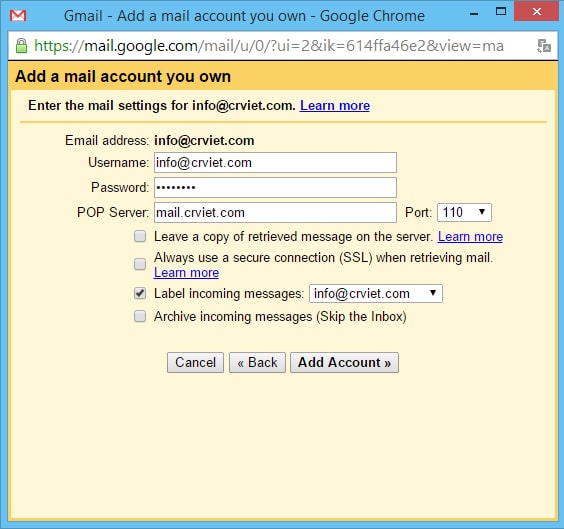
In the browser
In iOS
Don’t Miss: Where Do I Register A Domain Name
How To Set Up Gmail With Your Domain
Heres how to set up Gmail with your domain name for a personalized and professional looking email address:
Now that the account creation is complete, you can begin to set up your Gmail account with your domain. First, though, you need to verify your domain name.
Forgot Your Username Or Domain Name
To change the password of an account, you must provide either the Username or the Domain name. If you are unsure of the Username or Domain on your account, contact the account owner for assistance. You can also check your email as the account that you have with us is addressed by the Username. For account or billing changes, the administrative email will receive a notification, and the Username will be in that notification. The Domain name is usually the name of the website or what you put in the address bar to search for your live site.
Tip: Try to check the latest email or bill sent to you, it will show your Username, saying your account. You can also search this subject line Your MyDomain Order Confirmation & Login Info in your emails.
Also Check: How To Transfer Shopify Domain To WordPress
Heres How To Create A Custom Domain Email Address With Gmail:
If you have any questions about using Gmail with a custom domain, feel free to leave a question in the comments!
You Probably Already Know How To Use Gmail
If you use Gmail for your personal email, then you already know how to use the program. You are familiar with the design and interface. Theres no need to waste time learning how to use a new email service. Plus, Gmail makes it easy to access email from your computer desktop or mobile device.
Even if youve always used other email providers, Gmail is very intuitive. You can start using it without a huge learning curve.
Read Also: How To Make A Domain Selling Website
Setup Your New Email As An Alias In Gmail
Congratulations, youre now receiving all of your emails in Gmail for free. The final step is to create an alias so that you can also SEND all of your emails using Gmail for free.
To set up an alias in Gmail, log in to your free Gmail account created in step 1 and click the settings icon. Then click Settings.
Then click the Accounts and Import tab and scroll down until you see Send mail as:. Click the Add another email address link.
Enter the name youd like to use for the email address. Then enter the custom email address you created in Bluehost as the email address. Make sure the Treat as an alias checkbox is checked.
If all went well, Gmail should send a confirmation email with your confirmation code. Simply enter the confirmation code and click Verify.
Finally, go back to the Settings -> Accounts and Import tab. Find the Send mail as: section and set your new email address as the default address to send mail as.
Once you click that button, youre done!!! Youre now sending and receiving emails in Gmail using your custom domain for free! Amazing!
Review Existing Backlinks And Search Performance
Alongside Google Analytics, Google Search Console is one of the most essential tools that all website owners must use.
When switching domain names, were going to use Google Search Console to check how many sites link back to your current website. We can use this information for a before and after comparison once the entire process is complete.
Using Google Search Console, you can also check:
- Your websites performance
- How Google is indexing your web pages
- If your site is compatible with mobile devices
- Which websites are linking back to you
Once you get a good idea of how well your website is performing, we can start replacing your old domain name with a new one.
Also Check: How Do I Get An Edu Domain
How To Buy A G Suite Domain At Signup
When you sign up with G Suite through the step-by-step wizard, youll be setting up or creating your domain name at the same time. So youll want to give some thought as to what domain name you want to use before you start the wizard.
Its probably best to have the person who will be administering your G Suite handle the setup process.
After entering some basic information about your business, including business name and administration information, youll reach the domain screen. G Suite will ask whether you have a domain or whether you need one.