Build More Reliable Websites With Nexcess
We offer faster speeds, stronger security, inherent scalability, and trusted support. Build more reliable websites with Nexcess.
Enterprise-level technology stack with the server environment fully optimized for the chosen content management system – this is what you are getting regardless of the plan you choose. Check out Nexcess Managed Hosting plans to start today!
Things You Should Know Before Starting The Process
- Depending on the size of the account, the process can take up to five hours. In general, it takes no more than a couple of hours.
- Though the passwords, files/folders, or databases wont be tampered during the process, its wise & recommended to take a full backup. If you are using WordPress, a free plugin like UpdraftPlus will come in handy.
- If you dont know already, the primary domain always points to the public_html directory. Thus, it will be your responsibility to copy all the files of the new primary domain to the public_html directory. Plus, if you are considering using the old primary domain as an addon domain, all the files of that site will go in a folder under public_html.
- The custom DNS configurations, Domain forwarders, and Cloudflare configurations will be deleted in the process. You will need to reconfigure if you want the same configurations back.
Thats about it. Once you know these four things, you can start the process of changing the primary domain.
To not fumble through the process, make sure you know your old primary domain, the new primary domain, and the last four characters of your cPanel password.
Now, lets understand the process!
How Do I Link My Domain To Bluehost
assignBluehost troubleshooterguideVerify your domain by updating your nameserversns1.bluehost.comns2.bluehost.comCustom
- After signing into your account, select Domain List from the left sidebar
- Click the Manage button next to your domain in the list.
- Then find the Nameservers section and select Custom DNS from the drop-down menu:
- After that, enter your Bluehost nameservers one by one in each line.
- When the nameservers are entered, press the green checkmark to save changes:
Create an HTML PageVerify your domain ownership via EPP CodeRegistrar LockON
- Sign in to your Namecheap account.
- Go to Domain List and click Manage next to the domain you want to transfer out:
- Go to Sharing& Transfer tab. In the Transfer Out section you would be able to get the Auth/EPP code for your domain:
Addon DomainParked DomainAdd Domainns1.bluehost.comns2.bluehost.comDomains tab
Read Also: Can You Have Numbers In Domain Names
S To Add Additional Domains To Bluehost
You will open a new page where you can assign a domain to your cPanel account. There are four steps to add a new domain. The first step is to enter your domain name. Make sure not to include the www in your domain name address.
When adding an extra domain to Bluehost hosting account, you will be required to verify ownership of the domain and there are different ways to verify ownership of a domain name.
- #1. Update Name Servers: Update your Name Servers to Bluehost Nameservers. They are ns1.bluehost.com and ns2.bluehost.com in this demo. Use what you get in your cPanel. If your registrar happend to be GoDaddy, check out this step-by-step guide to change domain nameservers with GoDaddy.
- #2. Edit the DNS A record of your domain from your domain registrar. We have an earlier guide demonstrates how to edit DNS records with Godaddy here.
- #3. Create HTML Page: Create an HTML page with specific file name and text content provided, then upload this HTML file to your hosting account through File Manager in cPanel or using a FTP client.
- #4. EPP Code: this is also known as authorization code. This will not transfer your domain name, but use the EPP code to verify ownership. You can get the authorization code from your current registrar.
Once the domain adding completes, you should see the domain is listed in the Domain Manager tab with Bluehost cPanel. Now you can go to set up a different independent website using this new domain.
Review Domain Name Transfer Requirements
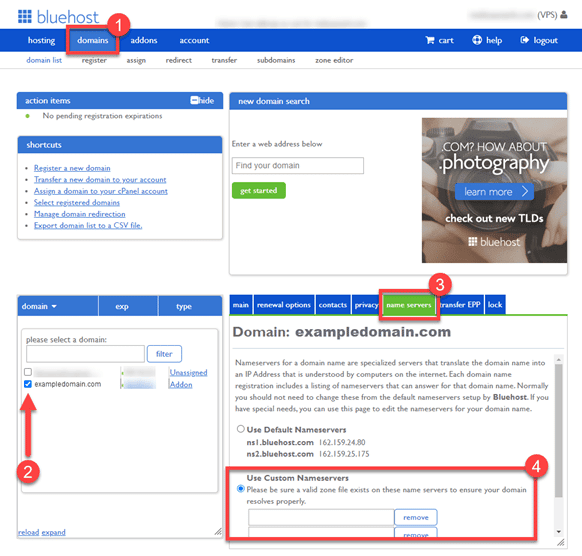
- Domain names need to have been registered for more than 60 days in order for them to be eligible for transfer. This 60-day registrar lock is to prevent fraud and theft of domains. This is according to ICANN’s Transfer Policy
- You cannot transfer your domain if it’s within 60 days of previous transfer
- Usually, the domain name should have more than 15 days before its expiration date
For more information on that matter, you can check our tutorial on domain transfer requirements.
Prior to attempting to transfer a domain away from Bluehost, you need to complete the following steps. We will provide guides for both the Bluerock and the Legacy Bluehost system.
Don’t Miss: How To Change Domain From One Hosting To Another
How To Change Domain Name On Shopify
The Shopify platform uses a similar naming system to WordPress and Squarespace. However, there are a few differences. With Shopify, it is worth mentioning that your .myshopify.com URL cannot be changed as you use it for accessing your account.
However, the primary URL, which your clients see and navigate when they come to your store, can be changed.
Similar to other platforms, domains can be purchased, transferred, and added to the Shopify account.
The following simple instructions are for setting your primary domain for your Shopify web store.
Considerations For Changing Primary Domain Name
There are also some general considerations when youre changing your primary domain. For one, when you change the domain name, it can take a while before the changes are made to your apps. And changing the domain name doesnt automatically change the users primary email. You will need to rename the users to the new primary domain. This can be a lot of work and there are some problems with this approach. But youre also able to change the groups email addresses.
But before you start receiving emails from the new address, you will need to change the MX records and these must be set up pointing to the G Suite. You should complete this action before you change the name of the primary address.
Don’t Miss: How To Register Domain Email
Change Your Domain Name On Websitebuilder
Choose A New Domain Name And Assign It To Your Website
Choosing a new domain name is a highly personal decision, but there are a few aspects to keep in mind to ensure you make a smart one. Weve previously devoted an entire article to walk you through that process, so check it out before settling on a new domain.
When youre ready, you can register your new domain through our platform. If youre an A2 Hosting customer, you can simply assign that name to your existing website. However, for other hosts youll need to dig into their knowledge bases to find the correct process.
Also Check: How To Know If A Domain Is Taken
Recommended Reading: Do I Need To Include Llc In My Domain Name
Move WordPress To New Domain
The new primary domain will point to the public_html directory, the same way the current primary domain does now. It is your responsibility to move the website files for both domains to their new locations in order for the sites to function properly.
Thus, you will have to update the domain name being used in the WordPress configurations and database. Without doing this extra step, youll not be able to run your website properly on the new domain name.
While BlueHost will help you to update the primary domain to the new one, its still your responsibility to update the WordPress system on your website to use the new domain name instead. The process is simple though.
Kindly follow the steps below to update WordPress settings in order to move WordPress to the new primary domain name:
Transfer From Bluehost Hosting To Nexcess Hosting
Bluehost hosting offers shared, VPS, and dedicated hosting for all forms of websites and web applications, including WordPress and WooCommerce. Unfortunately, the options provided might only sometimes meet the diverse requirements of business owners. While shared hosting offers a very limited amount of server resources allocated, and frequent downtime is almost inevitable, VPS and dedicated hosting will often require you to configure and maintain the server environment yourself or even hire a dedicated team for this purpose.
In this guide, you will learn how to transfer your business from Bluehost hosting plans to Nexcess to leverage better performance and have a team of professionals handle all technical aspects of WordPress and ecommerce hosting for you.
Recommended Reading: How To Register It Domain
Bluehost And The One Click Installation For WordPress
Bluehost has a quick installation system for WordPress , which gives you a faster WordPress setting option. WordPress shows you all of the things you need to complete as a newbie, you dont have all the knowledge for customizing your site, so this feature will help you set up your site.
Hosting fees
Most of the hosting sites charge their users as the bandwidth usage, but Bluehost is the exception here they wont charge you as your bandwidth.
However, Bluehost has a limit on memory usage you can have five thousand database table pages with ten GB memory limits. Usually, no site ever crosses that limit, so you dont have to worry about their limitations.
Bluehost customer support
Bluehost has the best customer support among the hosting authorities you can always ask them for help.Changing the primary domain in Bluehost is too easy, you can do it any time to follow the sets and complete the process.
Use Bluehost and experience the best hosting service.
Accounts At Bluehost Control Panel
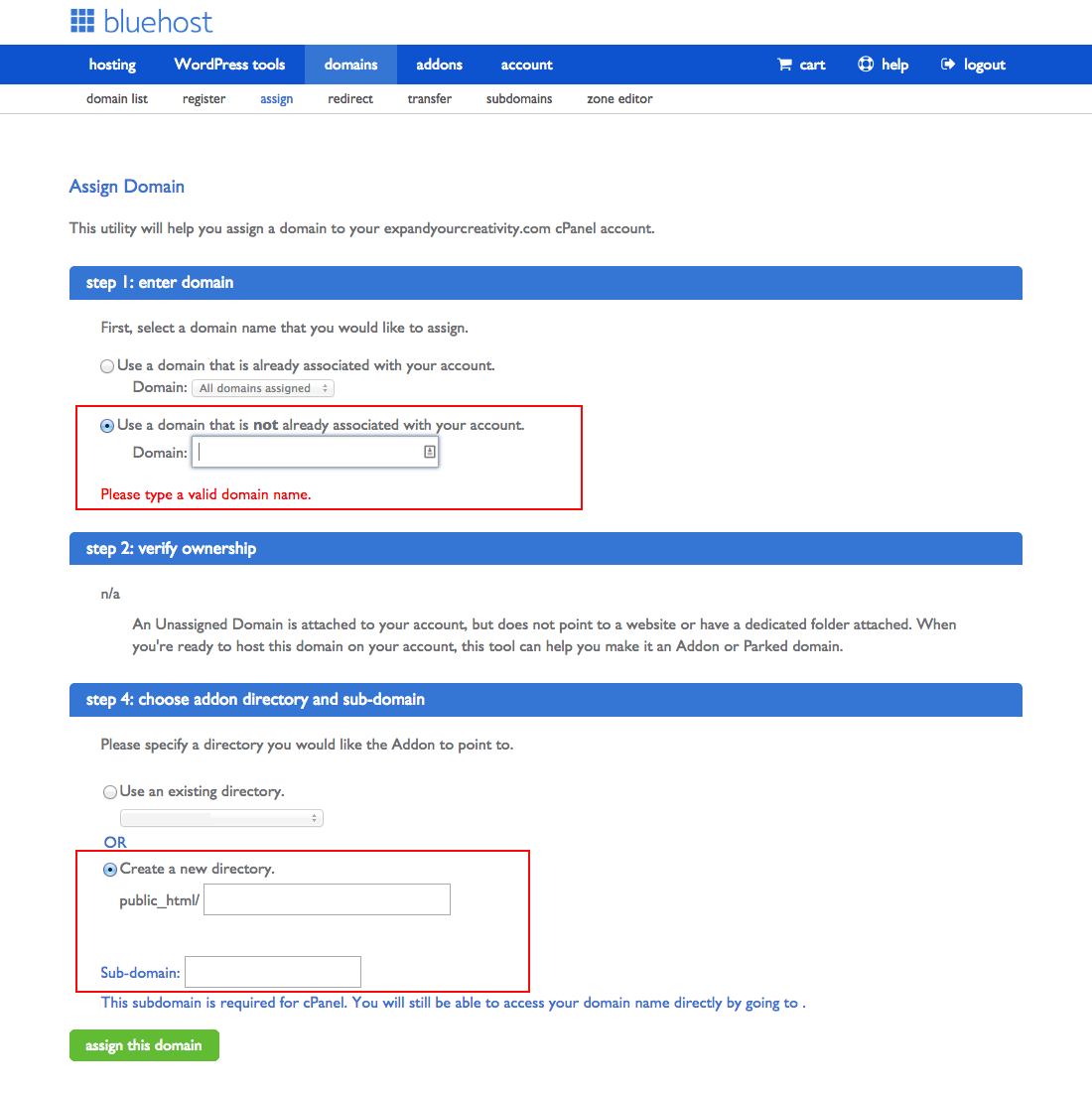
When youre finished, click the Save button to save your changes.
Recommended Reading: How Do You Find Out Who Owns A Domain
Copy Files To The New Domain
To add a new domain, Log in to your Bluehost control panel. Then complete the following steps to copy files to your new domain.
- Bluerock Account – click the Advanced tab from the side navigation menu to the left, then under the File section, click the File Manager.
- Legacy Account – click the cpanel option from the navigation submenu at the top of your screen.Scroll down, then click File Manager under the File section.
Things You Should Know Before You Change Your Primary Domain At Bluehost
First off, youll need to learn how to back up your website in Bluehost.
Here are other things to keep in mind before you get started with the process.
- How to change your primary domain in Bluehost takes around 20 minutes to 5 hours depending on how huge or small your account is.
- Your new primary domain must be part of your Bluehost account.
- Youll never use your old primary domain as your main domain again.
- Custom DNS entries will be overwritten.
- Oftentimes, changing your primary domain in Bluehost doesnt delete or move your website files but we recommend downloading or creating a backup before you start the primary domain rename process.
- The new primary domain must be the one you created with your current registrar or the free domain offer by Bluehost for first-time users.
- You cannot change your primary domain in Bluehost in case of recent purchases. This applies if you purchased your original account, upgraded or downgraded your hosting plan, renewed your hosting terms, or canceled a hosting renewal in the last two hours.
- You can cancel newly registered domains within 3 days of purchase.
- Your website and email will be down during the primary domain rename process. The downtime can take a few minutes to an hour.
Shall we teach you the process?
Alright, lets get started.
Also Check: Cost To Buy A Domain
You May Like: How Does Buying A Domain Work
Transfer A Website From Bluehost Hosting To Nexcess Hosting Step #: Cancel Your Bluehost Hosting Account
Bluehost hosting recommends contacting their support team via chat or phone or opening a ticket if you want to request cancellation. It is essential if you have already been billed for the next term but do not want to renew your services. Contact Bluehost hosting admins to have your account canceled once you have verified that your data has been transferred and you no longer require anything that might have been left on the Bluehost servers.
Creating A 301 Redirect
Creating a 301 redirect from your old domain name to your new domain is essential. Doing so helps search engines and visitors reach your site with the new domain name so that you dont lose traffic or visibility.
If youve never created a 301 redirect before, we recommend working with a professional. The process can be technical, so if you need help, weve got you covered. If you choose to proceed on your own, use the steps below.
Domain.com web hosting customers can follow the instructions and video in this KnowledgeBase article to create a 301 redirect.
If you use Domain.coms WebsiteBuilder for easy site design and creation, you may want to consult our professional services team for assistance. Well explain how to create a 301 redirect below however, the process is technical.
To complete this process, youll need to use a couple of 3rd party tools, like FileZilla or any 301 code-generator tools.
Navigate to FileZilla and connect to ftp.domain.com. Every Domain.com WebsiteBuilder account receives a root FTP user and youll need to use this information to connect. After doing that, youll have .htacess, which you can edit with any 301 code generator tools, like this one, to create your 301 redirect.
Read Also: How To Get Gmail Domain Name
Loss Of Backlinks And Traffic
Backlinks are links on 3rd party sites that direct back to your site and theyre part of any good SEO strategy. If youve invested a lot of time in building your backlinks then changing your domain name will affect those links.
Keeping your redirects alive will help mitigate this risk however, redirects on backlinks dont carry as much weight in SEO algorithms, so youre likely to lose some traffic. You can either reach out to these 3rd party sites, letting them know about your new domain and providing new links for them to use, or work on your backlink strategy with your updated domain name.
How Is Bluehost Better
Bluehost is among the most popular web hosting providers on the marketplace. They provide a wide array of plans, consisting of Shared Hosting, VPS Hosting, Dedicated Hosting, and Premium Dedicated Hosting.
They likewise have a 30-day refund assurance, so you can attempt their service safe.
What sets Bluehost apart from other web hosting suppliers is their concentrate on supplying a fantastic experience for their clients.
They have a wide variety of functions and resources offered, and theyre constantly upgrading their strategies to make sure theyre providing the best possible service.
If youre looking for a budget friendly and trustworthy webhosting supplier, then Bluehost is a fantastic alternative.
In my opinion, if you are on a budget and cant afford more pricey web hosting companies like WP Engine, then Bluehost is the method to go.
I suggest you to go with Cloudways if you are looking for long term hosting which are both trusted and budget friendly.
They use a wide range of plans, and you can pick the one that fits your requirements.
Cloudways likewise offers a complimentary trial, so you can attempt their service before you dedicate to it.
To get more information about Cloudways, read my review here.
Don’t Miss: How Do I Create An Email With My Domain Name
Nexcess Cloud And Dedicated Hosting As A Great Option Moving Forward
Without quality hosting, starting a business online and making sure it will grow and successfully develop is impossible. When you start your journey online, shared hosting might seem like a good option It is affordable and requires little to no technical knowledge from you. But as your business grows, the limited resources allocated to your website becomes insufficient, you face downtime, and you lose customers.
How To Change Primary Domain On Bluehost
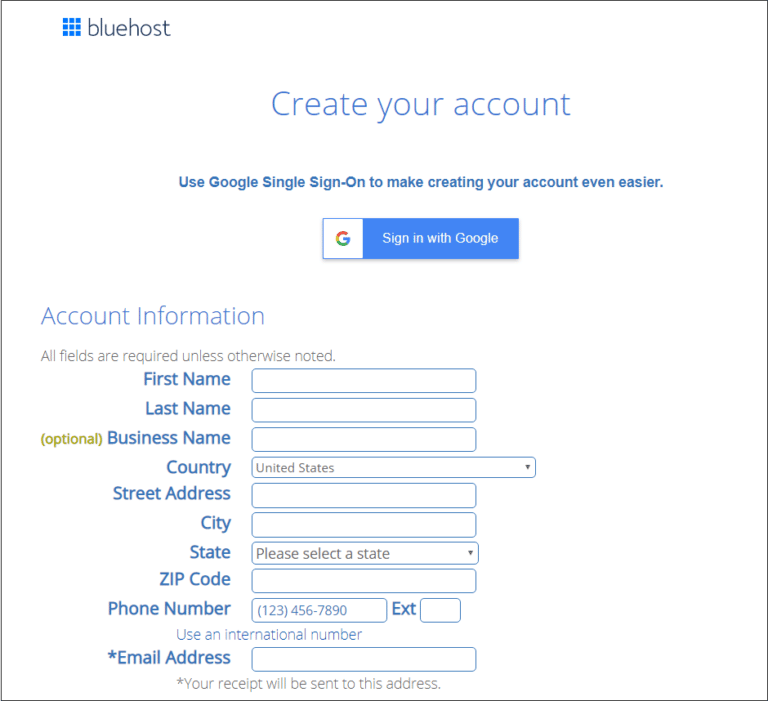
In this article, I will guide you about how to change primary domain on Bluehost. This is a how-to tutorial that should take 5 minutes or less and you should be able to complete it without any issues.
This first step is crucial, as it will allow you to point your new domain name at your current website server location.
If you do not know how to do this then please contact customer service for help with how to change primary domain on Bluehost.
Changing the primary domain on Bluehost is an easy process. You can change your primary domain in just a few minutes, without having to move your website or buy another hosting package.
If you are interested in how to change your primary domain on Bluehost, keep reading!
Changing your domain name can be a pain.
If youre like most people, youve probably spent hours trying to figure out how to change your primary domain on Bluehost.
You may have even tried Googling it, but all of the articles are written in technical jargon that assumes you know what theyre talking about!
I will walk you through every step of the process so that changing your primary domain name is simple and easy.
Our guide will help ensure that no matter who hosts your website or blog, moving domains wont be an issue for you.
Read this detailed Bluehost review to find out how good this hosting provider is.
Also Check: How To Change WordPress Domain