Site Speed And Tech Support
Your website loading speed is also important. You don’t want to lose visitors just because your site takes a long time to load. Twenty-four-hour technical support is vital if you’re creating a website yourself and need help when you get stuck, even if that’s the middle of the night. Finally, although pricing shouldn’t be the main yardstick you use to measure a good website builder, you don’t want to pay too much for a mediocre website builder, so compare prices as well.
Faqs About What To Do With A Domain Name
1) Now I have my domain name and an idea of what I want to do. What is next?
If you have an idea of what to do with your domain, the next obvious step is to get started with it. I have listed 10 ways to use your domain. The best use of a domain is to start a blog or website with it.
2) How do I permanently buy a domain name?
You cannot buy a domain name permanently. However, here are 3 ways to keep a domain name permanently:1) You can register it for as many years as you want while you are registering it.2) If you have already have bought a domain, you can login to your dashboard of your domain registrar and renew it for as many years as you want.3) You can also setup auto-renewal so that you dont have to pay the total amount at once. Your account will be auto debited for as long as your bank account has money for it.
3) I bought a domain name and hosting now what?
If youve already bought a domain name and hosting the next logical step is to set up a website or blog on it. Here is how to do it:1) Login to your domain registrar and point the domain to your hosting2) Login to your hosting dashboard3) Install WordPress
Go to a domain lookup tool like this one from ICANNAdd your domain name and fill in the captcha if anyYou will then get the name and full details of the new owner of your domain name.
7) What can I do with a domain name?
What Is A Domain Name And Why Do I Need One
Domain names are created to make IP addresses easy to remember. Every computer has an IP address assigned to it much like a street address. But instead of having to memorize each IP address number, we assign domain names to these numbers so we can easily remember them. The domain name system, or DNS, takes domain names and translates them into their IP addresses so that computers can communicate with one another. GoDaddy can help you find a domain name that best suits your business so you can easily promote your website.
Having your own domain name can help you appear more legitimate to people who search for you or your business online. With a domain name, you can:
Also Check: How To Make Email With Your Domain
Recommended Reading: Can You Buy A Domain Through Shopify
How Do I Build A Website After Buying A Domain
Buying a website, hosting it on your own server and open source software such as WordPress or Joomla is easy. Once you have paid for the domain name and selected your platform, you are ready to publish content online! There are many other aspects of creating a website that may be more difficult to figure out than this basic process.
A website is a way to communicate with the world. It isnt just a place for you to post your latest blog posts or show off some of your favorite artwork, its a business that needs marketing and promotion in order to grow! This article will walk through how you can purchase domain names from GoDaddy and build an attractive site today!.
Buying a domain and building a website can be very confusing. This article will help you understand how to build your website after buying a domain.
Let me break down the steps for you and show you the precise road map you must follow:
Similarly, after purchasing a domain, how can I construct a website?
After youve purchased your new domain name, there are five things you should do.
Steps
Add Pages To Your Website
![How To Buy A Domain Name From GoDaddy [For $4.99] How To Buy A Domain Name From GoDaddy [For $4.99]](https://www.domainsprotalk.com/wp-content/uploads/how-to-buy-a-domain-name-from-godaddy-for-4-99.png)
To add a page on WordPress, go to Pages -> Add New. Every site requires a different set of pages, but generally, here are the five must-have pages:
Homepage
Whether you use a website builder or WordPress, the homepage provides the first impression about your business to visitors.
That said, you shouldnt add too much information to it. Cluttered and messy homepages will deter visitors from continuing to browse as its harder to find relevant information.
Instead, keep it organized and concise and put visuals to guide visitors to the section or page that contains the information they want.
About Page
This page should provide information about your company history, vision and mission, team members, and testimonials. It helps customers, investors, or potential new hires to know more about your business.
However, avoid overexplaining your products or services. You can provide contact information here, but we recommend using a dedicated page for it.
Product or Service Page
The product or service page is crucial and decisive to convert your visitors into new customers. Provide details like features, benefits, and prices.
Product photos or videos also help make the page more visually appealing.
Blog Page
Adding a blog to your site can help drive traffic and increase conversion rates.
When writing blog posts, use relevant keywords to help your site rank higher on search engines.
Contact Page
Recommended Reading: How To Create Your Own Email Domain Free Outlook
Connect Your Domain To A Cms
This is an optional step but can help you manage your website with ease. A CMS, or content management system, gives you full mastery over your content. It’s easier now more than ever to connect your CMS to your domain name with HubSpot’s Custom Domain Connection.
With this tool, you can connect a custom domain, establish your brand, and create a beautiful user-friendly website in minutes.
Protect Your Domain Name
You worked hard to come up with your domain name. Now its time to protect it. Were not talking about the legal part of protecting your domain name, including registering trademarks and other steps that vary by legal jurisdiction. Before you ring up your attorney, make sure youre doing all the easily overlooked things you can do on your own to protect your domain name. These include performing a domain name search to see whether other extensions of your domain name are available.
Buying the most popular extensions of your domain name helps you make sure your visitors dont accidentally go to the wrong website if someone buys another extension of your domain name. For the same reason, you also want to buy common misspellings of your domain name.
Once youve got all your bases covered, its time to move to the second step.
You May Like: How To Purchase A Domain Name From Someone
How To Register A Domain Name With Hostgator
Next, well explain how to get a domain name on HostGator . Part of the same group as Bluehost, it offers a user-friendly drag-and-drop website builder and feature-rich web hosting services.
The first step to buying a domain name on HostGator is to open the Domains page on their website. Insert a domain name and on the search field and press the Enterkey.
If the domain is unavailable, pick a recommended alternative with a different domain extension or name variation.
The cost for a .com domain at HostGator is similar to Bluehost, starting from $12.95/year. Bundling the item with a privacy and protection feature is also possible, costing $14.95/year. Pick between one, two, or a three-year registration period, then click Continue To Checkout.
Now, create a HostGator account and fill in your billing information. HostGator has two payment options credit card and PayPal.
Before finalizing the purchase, HostGator will preview the order. Here, you can set custom nameservers to point the domain name to a third-party hosting account if desired. Click Place Your Order once everything looks right.
Finally, HostGator will send a domain ownership validation request to your registered email address. Remember to click on the link within 15 days to prevent the domain from temporary suspension.
Besides the steps above, HostGator also offers a domain name registration service via their support team. However, this alternative method is only applicable to certain TLDs .
How Much Does A Domain Name Cost
When you buy a domain name through domain registrars, you register it for one year with the option of a multi-year registration. You will be able to renew your domain name registration when the initial period finishes, and will usually be alerted by the registrar to do so. Domain names are also sometimes included in your web hosting plan and if not, usually offered by your hosting company.
Domains purchased through Mailchimp are priced based on the TLD you choose, such as .com or .net.
A domain name with a common top-level domain, such as .com, can be had for as low as $12.99 per year, and promotions are often available. Internet domains purchased through Mailchimp also come with free WHOIS privacy protection and a Secure Sockets Layer certificate to provide your website with free verification and encryption.
You do need to have a web hosting plan to put your site online, but you dont need to have hosting to purchase a domain. Assuming you have a business or blog name in mind, its possible to reserve your brands name for the future by purchasing and registering your domain name now. Then youll have plenty of time to consider how to build your website.
Also Check: How Do I Buy A Domain Name For My Business
Don’t Miss: How To Make My Domain Private
How To Register Your Website’s Domain Name
When you register a domain name for your site, you make it a lot easier for people to find you, ensuring that you reap the branding and marketing benefits of having an online presence.
A domain name is the address that visitors type into their browser address bar to arrive at your website. It replaces an IP address: a random, unique string of numbers that specifies where your sites files are located. While a website domain can be an investment, you can also find one for free, especially if you purchase it with hosting.
In this post, youll learn everything you need to know about registering your websites domain name either for free or for a low cost.
I Bought A Domain Name Now What
Learn what to do after you purchase a domain name. You can start by building your business a website, filling that website with valuable Once customers see that youre intentions are good, they are more likely to buy from your business.
1. Secure Matching Social Media Names/URLs · 2. Register Your Business · 3. Register a Trademark · 4. Setup Website Hosting · 5. Create Email Addresses · 6.
Dec 30, 2020 A domain name is your websites location on the internet. It translates the digits that make up your IP address into something catchy that people can remember. Domain names What Happens After I Buy My Domain? The first
Read Also: How Much To Own A Website Domain
Get An Online Store Thats Attached To Your Domain
With a custom ecommerce site, you can sell your products, track your orders, collect payments, and manage your inventory all in one place.
Youre looking at basically the same options for creating an online store hire a pro or do it yourself with an easy-to-use online store builder or an ecommerce plugin for WordPress and the like. We like WooCommerce.
Since GoDaddys Online Store is built into the Websites + Marketing structure, you can build your store quickly and start receiving payments immediately. Youll have easy access to appointment setting, inventory management and more, all while staying mobile-friendly.
But, what if youve registered a domain name thats perfect and invested the effort into launching an online store and no one ever finds you?
An ecommerce solution like GoDaddy Online Store can help. How? It includes a built-in SEO wizard, smooth integration with Google My Business, and that enable you to easily sell products on marketplaces like Amazon, eBay, Walmart and Etsy and manage your orders and inventory all from one place.
Nice!
Related: How to start an online store in 3 steps
Faqs On Post Domain Purchasing Actions
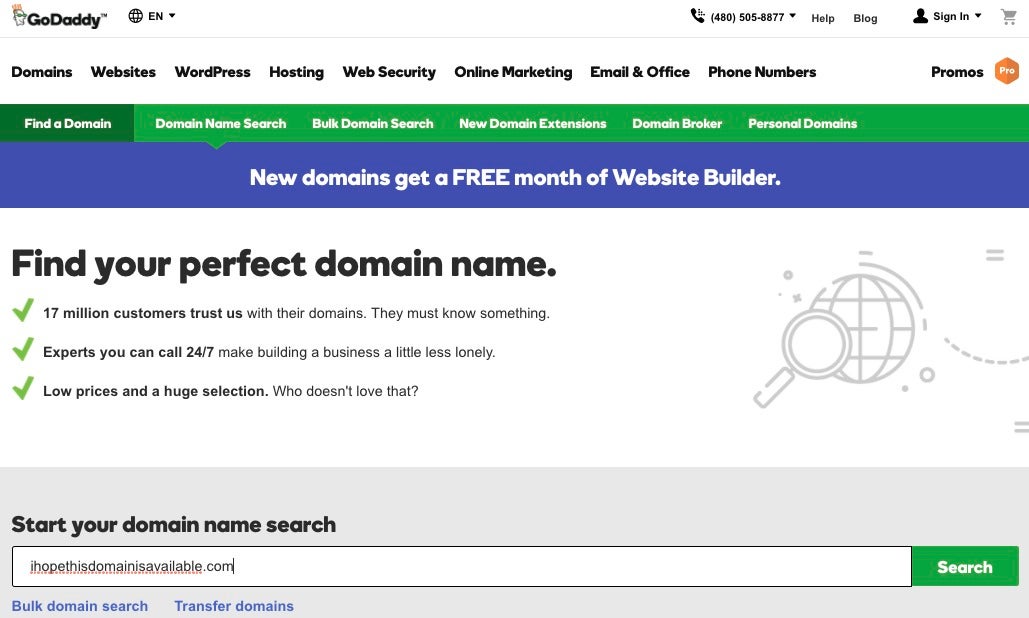
Read it, If you directly scrolled here
- I have bought a domain name how do I use it
- Use it in two ways. Either keep the domain name with you and list it on flippa for selling. If you have a great domain name then bingo. You can get up to 1000X the original price.
- Use your domain name to set up a new blog.
So these are steps you have to take after buying domain name.
Well, if you have not bought your domain name and planning to buy your next domain then use GoDaddy.
Read Also: How To Choose My Domain Name
How To Buy A Premium Domain
Premium domains are a great way to stand out online. They are great for branding and marketing purposes as well.
What is a premium domain?
A premium domain is typically short, memorable, and easy to spell. High-quality domains have a high search volume and are closely associated with an industry, service, or topic. They also have TLDs like .com, .org, or .net.
Premium domains are in high demand. So theyll typically cost a bit more to register. The process of buying a premium domain can be different as well since its not always clear if the domain is actually for sale. Heres what I mean.
Lets say you try to register a premium domain from a domain registrar or hosting company. Just because it says unavailable, that doesnt necessarily mean that it cant be acquired. These are the steps for buying a premium domain:
How Much Does It Cost To Build A Website
How much does it cost to build a typical website? Building a website might cost anything from $100 to $500 depending on your requirements. It might cost up to $30,000 or more for a feature-rich, custom-built website. Youll need a budget for the domain name and web hosting if you want to establish a modest website.
Don’t Miss: How To Value A Domain Name
How To Choose A Domain Name
Since your domain name can have a major impact on your online presence, what you choose is a vital first step in building your brand. Finding the perfect domain name, however, can be challenging.
While its true that there are millions of domain names available, many of the popular domain names that are easy to remember are taken. Fortunately, you can still get what you need if you go through a simple process and use a bit of imagination.
How To Get A Professional Email Address
If youre running a business, you likely dont want to use a Gmail or Hotmail address. Having an custom email address on your own domain name looks much more professional! And its pretty easy to get. Let me give you a few different options:
- Get it from your website builder or web hosting company: a few of them include email addresses at no extra cost
- Get it from your domain registrar: Namecheap, for example, offers it for less than $12 per email address per year.
- If you love Gmail, you can try . Its the most feature rich solution, but will set you back $6 per email address. This is also the solution most website builders offer
- Tip: For a completely free solution: Zoho Workplace, which includes up to 5 email addresses. Its a little bit more complicated to set up but your domain registrar should be able to help you with that.
Read Also: What Do You Do After You Buy A Domain
Now How To Build A Website After Buying Domain In Readymade Platforms
In Weebly or WIX. You have to create a website on your own.
Here is the catch, Although you will be creating your website on your own but you dont require coding knowledge while working with Weebly or WIX.
You only have to drag and drop. Website creation is so simple with Wix. WIX is the premium service whereas Weebly is free.
But on top of all WordPress and Joomla are the best online CMS.