How To Get A Domain Name From Domaincom
Domain.com is a reputable domain registrar, launched in 1998. Over 1.2 million websites are registered with them.
Domain.com features the most popular top level domains such as .com, .net, .org, .co, along with over 25 county-specific domain extensions .
They are mostly selling affordable domain names with most names priced in the $9.99-$12.99/year range. If you are lucky, you can also steal a deal and buy your domain name for as low as $2.99/year.
For that price you get:
- 1-year domain ownership.
- Free SSL certificate for extra security.
- Automatic email forwarding to your domain.
- DNS registration and management tools.
Also, you can purchase extra Domain Privacy+Protection for your domain . In this case, your personal details will not be displayed publicly in the WHOIS/ICANN directories. Plus, the registrar will also run extra security checks.
Sounds sweet? Heres how to register a domain name on Domain.com.
Step 1: Run a quick search to verify that the domain name you are eying is available.
Step 2: Pick your domain extension. Go for .com since its the most familiar option among users and thus, people, tend to type .com before trying anything else.
Your choice gets automatically added to your cart with a 2-year privacy protection subscription. This ones optional, so you can remove it during the next step. Also, you can change your domain renewal period from one year to five years.
Moreover, you can pick some add-on services such as:
Create Email Address At Custom Domain
To create an email address at your new custom domain, first log into your Bluehost account.
Now, click on the Email & Office menu option on your left and then click on the Manage button next to your domain name.
This will you to your email account panel. Click on the Create button to continue.
You also need a strong password for your email address. Simply click on the Generate button next to the password field to allow Bluehost to automatically create a strong password for you.
You can also set your email storage space and change other settings under the Optional Settings section. Keep in mind that the Basic Bluehost plan only allows a maximum storage space of 100 MB. So if you want unlimited storage, we recommend getting Bluehost Plus or above.
When youre done, scroll down and click Create.
This will create your email account at your custom domain name. Now, you can access your mailbox to send and receive messages at your new business email.
Email Addresses: Creating Your Own Email With Gmail + Any Domain Name
Follow our step-by-step guide on how to create an email address using your own domain name, and learn how you can send and receive emails using Google Gmail.
Disclosure: Your support helps keep the site running! We earn a referral fee for some of the services we recommend on this page. Learn more
Your business image is important. Its your companys brand. Everything from your business website to the email address you use is a reflection of your brand. The better your brand looks, the better the relationship youll have with past, present and future customers.
One mistake many first-time entrepreneurs make is using a personal email address. Its hard for customers and clients to take a business seriously if it sends an email from an address like or
You dont need to use these unprofessional email addresses. You can create an email address using your custom domain like and connect it directly to your Gmail account. This means youll get all the convenience of the Gmail platform, but with your business name in the email address instead of Gmail.com.
Heres how you can send and receive emails using Gmail so that your customers will see the emails as coming from your own domain name.
Also Check: Can Anyone Get A Org Domain
Sign Up For An Email Hosting Service
Now that youve got your domain, its time to sign up for an email hosting service.
Most domain providers offer a hosting plan, but you do have the option of connecting your domain to an entirely different hosting provider. There are a few things youll want to consider when choosing your email and web hosting service:
- Whats their pricing?
- Do they have a secure platform with strong security?
- How much storage capability do they have?
Your email hosting provider will deal with the backend of your email address, so you dont have to do this manually. They will help you deal with incoming emails and communicate with the rest of the web to ensure files are sent and received properly.
Setup Your New Email As An Alias In Gmail

Congratulations, youre now receiving all of your emails in Gmail for free. The final step is to create an alias so that you can also SEND all of your emails using Gmail for free.
To set up an alias in Gmail, log in to your free Gmail account created in step 1 and click the settings icon. Then click Settings.
Then click the Accounts and Import tab and scroll down until you see Send mail as:. Click the Add another email address link.
Enter the name youd like to use for the email address. Then enter the custom email address you created in Bluehost as the email address. Make sure the Treat as an alias checkbox is checked.
If all went well, Gmail should send a confirmation email with your confirmation code. Simply enter the confirmation code and click Verify.
Finally, go back to the Settings -> Accounts and Import tab. Find the Send mail as:section and set your new email address as the default address to send mail as.
Once you click that button, youre done!!! Youre now sending and receiving emails in Gmail using your custom domain for free! Amazing!
Donât Miss:
Also Check: Who Is My Domain Provider
How To Create A Custom Email Address In 3 Simple Steps
Kelly is a former Google Tech Entrepreneur and Apple Developer who has counseled businesses of all sizes and growth stages. You can find her expertise across Fit Small Business in , business website, and business trend content.
This article is part of a larger series on Business Email.
A custom email address is one that uses your own domain name, such as name@yourdomain.com. It not only creates a professional appearance, but it builds consistent branding and trust. Its also surprisingly easy to create. All you have to do is get a domain and an email host, and connect your custom email address to the email platform of your choice .
The easiest way to create a custom email address is to get your domain and email hosting directly through the same platform, such as Google Workspace. This way you wont have to buy a domain separately and manually connect it, eliminating the headache of configuring DNS servers and coming with the added benefits of top-notch email security and productivity and collaboration tools. Get started with .
Heres how to set up a custom email address in three steps:
How To Register Your Custom Domain Using Namecheap
I assume you have got your GitHub Education account up and running. The following steps involve using Namecheap to register your free custom domain and host it through GitHub Pages. Follow these steps to register your preferred domain name:
Step 1: Log in to your GitHub Education account and go to the Benefits section.
You should see a Web Dev Kit and a Virtual Event Kit.
Step 2: Go to the Virtual Event Kit and scroll down to find Namecheap.
GitHub offers a 1-year domain name registration on .me TLD, which you can access by clicking on the Get Access option.
Step 3: The following window will ask you to authorize the connection request from Namecheap to your GitHub account. Authorize Namecheap and proceed to the next step.
You should see a prompt saying, We have successfully verified your student pack with GitHub after successful authorization.
Step 4: Find your preferred domain through the search bar and click Find.
You should see the domain name availability on the next screen. If your domain name is available, you can proceed to buy it for free.
Step 5: Checkout using the GitHub Education email address and select GitHub Pages as your hosting method while proceeding.
After successfully registering your custom domain name and choosing the GitHub Pages as your hosting, Namecheap should automatically create a repository in your GitHub account. This repository is completely empty and only contains a README.md file.
Recommended Reading: Can I Move My Domain Name To Another Provider
How To Get A Free Business Email Address With Ionos
The IONOS web-based email interface is easy to use.
You can get a free email account in IONOS website builder plans, web hosting plans, or with purchase of a domain. Here are the steps for getting your email when buying a domain on IONOS:
Helps You Target Global Communities
One of the great things about using a custom domain email is that you can tweak it to target communities in specific regions. This increases your chances of coming up on the first SERP as it cuts down the competition from other brands, particularly if you operate within a competitive niche.
Pro Tip: Whether you need a .IO domain name or a .AE domain, OnlyDomains has a range of global domains for you to choose from, so you can target the communities that matter the most to your business.
Recommended Reading: What Does Eminent Domain Mean
How To Use Gmail With Your Own Domain Name
Want to use Gmail with your own domain name? Gmail is super convenient in so many ways, but it doesnt look very professional to use an @gmail.com address for serious applications.
So can you use Gmail with your own domain name? And if so, can you do it for free? The answers to those questions are yes and yes. And in this post, youll learn how to do it.
You can either use a nifty workaround to access your custom email domain from your existing free Gmail account. Or, you can pay for Googles business tools service, called Workspace. Heres a breakdown of the two methods:
How To Receive Emails In Gmail
5. Enter your Email address, e.g.
6. Click the Next Step button.
Refer to the cPanel email settings you made a note of before
7. Enter your full email address as the Username
8. Enter Password for your email account
9. Enter the incoming POP Server. Choose the Always use a secure connection option. Make sure the port is changed to 995
10. Choose any additional options you may want
11. Click the Add Account button.
Also Check: How To Find A Website Domain
Recommended Reading: Can I Use My Own Domain With Weebly Free
Frequently Asked Questions About Creating Your Own Email With Gmail + Any Domain Name
Is Google Workspace Worth Paying For?
You certainly dont need to pay for Google Workspace when you start out because all the tools you will need are provided for free. Eventually, however, you may want to upgrade to Google Workspace. One of the major advantages of Google Workspace is that it works well with teams for example, administering your team with a collection of personal Gmail installs would be a nightmare. Google Workspace makes this easy.
Google Workspace offers several other advantages such as 24/7 technical support, integrated team calendars, additional storage, video conferencing, and more. As your business grows, you should consider upgrading to G Suite. The entry-level plan starts at $6 per person, per month.
One possible downside of using Google Workspace is that the global setup can be a bit intimidating with things like MX records. However, Google provides you with step-by-step instructions that are specific to your installation so this shouldnt be a problem. And you can use the provided technical support if necessary.
Is Gmail for Business Free?
How to Make an Email Address for a Custom Domain?
What Are the Drawbacks of Using POP3 or IMAP Email?
Can I Use Gmail with my Own Domain for Free?
What Is The Best Professional Email Hosting Option
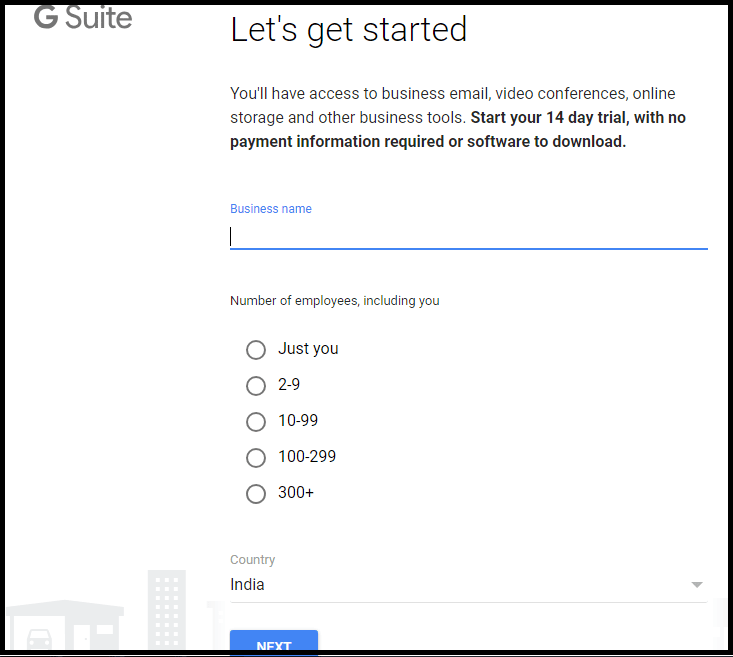
Okay, so youve decided on a custom email domain. But what is the best option to host and handle your emails?
You have several different options, from using the options included with your hosting provider to opting for a premium solution like , which is what we use here at Kinsta.
Our entire team gets trustworthy, branded email addresses, but they also get to keep the familiar UX of Gmail for their business communication.
And thats the tip of the iceberg.
You May Like: How To Get A Company Domain Email
How To Set Up And Use Your Shared Hosts Email Service With Your Domain Name
Many web hosting providers also offer free email services. As weve discussed, these dont offer the same reliability or security found with dedicated email providers. If youre just starting out or emailing occasionally, however, the ease of use of web hosts email services make them a good choice.
Most web hosts offering email services are shared hosts, and use an industry-standard hosting dashboard called cPanel. Well walk through how to set up email at your domain using our favorite shared host, SiteGround. The steps will, however, be very similar for other hosting providers using cPanel.
Start by logging in to SiteGround and heading to My Accounts Information & Settings Access cPanel. Now, click the Email Accounts icon. Fill in the email, password and mailbox quota for the new account, then click the Create Account button at the bottom. Youve now got an email account on your own domain!
There are no domain settings to set up here if your domain is also registered with SiteGround and you havent changed any of the defaults. If youre using a domain registered with any other registrar and pointed at SiteGround, youll need to set the MX records as follows:
- mx10.mailspamprotection.com
Also Check: How To Set Up My Own Email Domain
Why Youd Want To Set Up A Dedicated Email Address For Your Domain
As we noted, branding is important for any site. You want potential visitors, readers, and customers to notice your branding wherever they see it. Lots of times, this is a visual element, such as a logo or specific stylistic aspect.
Theres another element of your branding you may not have considered before: your email address. Think about the number of emails you send day to day, and what a address says about you. In our opinion, it sends out the following messages:
- Youre not taking enough care in building your online presence.
- You dont have well-rounded business sense, which tells a customer you may have neglected other areas of your business too.
- Youre positioning your email provider as the most important factor of your business. This might seem an extreme viewpoint, but its one of the first things a user will see when youre contacting them.
- You are making it harder for a user to find you, even if they dont know how to get in touch with you.
Lets give you a bit more insight into what were talking about. In short, if your domain name doesnt feature in your email, its a missed opportunity. It speaks for your vision as a business owner that youll let Gmail, Outlook, Yahoo!, and others have prominent positioning in a primary branding area.
Also Check: How To Create Email With Custom Domain
Heres An Easy Way To Get Your Own Custom Email Address
Lets face it, sometimes you just want to look cool or have an email address thats not @gmail.com like everyone else.
I enjoy telling people my email address because its my name. I mean, how simple is that?
Or, if you have a business, lets be real here giving away an @gmail.com email address is really telling the world that you suck at branding. Why advertise Gmail when you could be advertising your own brand instead?
How To Use Your Professional Email Address On Mobile Devices
Since youve set up your email address through Google Workspace, accessing it on your mobile phone is very simple.
Using the Official Gmail App
If you arent already using the Gmail App, which is available for both iOS and Android, download it and log in with your freshly-created Google Workspace credentials. Easy peasy.
If you are already using it with another address, youd need to add your new professional email address to it.
To do so, open your Gmail App on your phone.
On Android devices, press the hamburger icon to expand the menu, scroll to the bottom, and click Settings.
Gmail App settings add account
From here, all you need to do is click the Add account link.
Gmail App login
Next, click the Google button to open the Google Account login page.
You may have to enter your smartphones pin code before being able to continue.
Once you see the Set up email page, log in with your Google Workspace account.
Thats it.
If youre using an iPhone, the steps are pretty similar. Tap on your thumbnail in the top-right corner of the Gmail app
Adding a new email address in Gmail
This will bring up a new window where youll need to choose the Add another account option on:
Adding a new email account in Gmail
You should now have the possibility to add your freshly-created professional email address, simply pick Google as your preferred option here:
Adding Gmail address to iOS device
Using the Standard Android Email App
Android add account
Samsung Email add account
Also Check: How To Migrate A Domain From One Host To Another