Stick With Your Domain
Stick with it. You technically can always get a new domain name at any time, but this is highly not recommended.
Every time you change your domain, Google treats it as a new site, so you lose lots of rankings, and you also confuse website viewers that will try going to your old website domain name.
Find the right domain name you like and stick with it.
If you still need help with it, there are tools out there called domain name generators that are available for you to use for free.
These tools allow you to input a keyword you know you want in the domain name, and they give you thousands of suggestions. One that we use all the time is Lean Domain Search.
All you have to do is input your keyword and it pairs your phrase with other common and relevant keywords. It shows you which ones are available and how to register them.
Another tool we use all the time is Namechk.
If you have a couple of different domain name ideas, you can use this tool to see what domain extensions are available along with what is available on social media.
This tool is used best if you are creating a website and a YouTube channel around it, or maybe you want a Facebook page to match your sites name.
Basically, if youre looking to create a brand instead of just a website, this tool can help you from having to search a bunch of different sites first.
How Do Domains Work
Every website has two main elements a domain name and a web hosting server. All domain names are linked to their respective IP addresses and point to the specific web servers that host the websites.
When a user enters a domain name into a browser, it looks for the associated IP address through a global network of Domain Name System servers.
Next, the server with the information about the IP address returnS it to the web browser which requests data about the site from the domains hosting service. This web server stores all of the websites data, including its files, database, and HTML code.
Once the host has sent the data back, the web browser converts it into a web page that users can visit.
Set Up An Email Address
Does any business run day-to-day without email anymore? There might be a few people holding out, but for the most part, using email is an integral aspect of running a website / company.
Not only is email the most common form of business communication, its also a hugely effective way to inform customers of new products and offers. Well get further into email marketing later on, but first, lets set up a professional email address for your domain.
For this, were going to already assume you have a hosting package that comes with email.
Receive mail and be as happy as Ralph
First, youll need to think about what your email address is going to be wed recommend keeping it personal, something like yourname@yourdomain.com or something simple such as info@yourdomain.com.
The shorter the better, as misspelling an address is a common reason for emails not reaching their intended recipient.
Getting an email address set up via your host should be the easy part. Here at LCN it couldnt be simpler: Just log in to your LCN account and look for the Email addresses icon on the my account page.
Wondering why you should get email working on your own domain instead of using a free service like Gmail or Hotmail? Having an address like john66rockstar@googlemail.com plastered over a company van doesnt really scream professionalism.
What might your email address say about you? The Oatmeal
Also Check: How To Sale My Domain Name
Run A Domain Name Search
Now that you have found a registrar through which to register your domain, the next step is to perform a domain name search.
When choosing a domain name, make sure to pick the right domain extension as well its the suffix at the end of a web address. Domain name extensions are also referred to as top-level domains .
There are different types of domain extensions available, such as:
- Country Code Top-Level Domain . This kind of TLD represents a specific country, letting both users and search engines know that a site is designed for visitors from a particular region. An example of this is the .us domain, which is the ccTLD for the United States.
- Sponsored Top-Level Domain . Its a type of TLD restricted to certain types of groups and organizations. Some of sTLD examples include .mil, .gov, and .edu.
- Generic Top-Level Domain . Its the most common type of TLD it doesnt rely on a country code and can be used for general purposes. A few examples of gTLDs include .com, .org, and .net. This category also includes new extensions, such as .xyz, .club, and .online.
When deciding on the extension that is suitable for your domain, look for a TLD that represents the purpose of your website. Choosing the wrong suffix can confuse visitors and make your brand name prone to being misinterpreted.
A Guide To Domain Names For Small Businesses
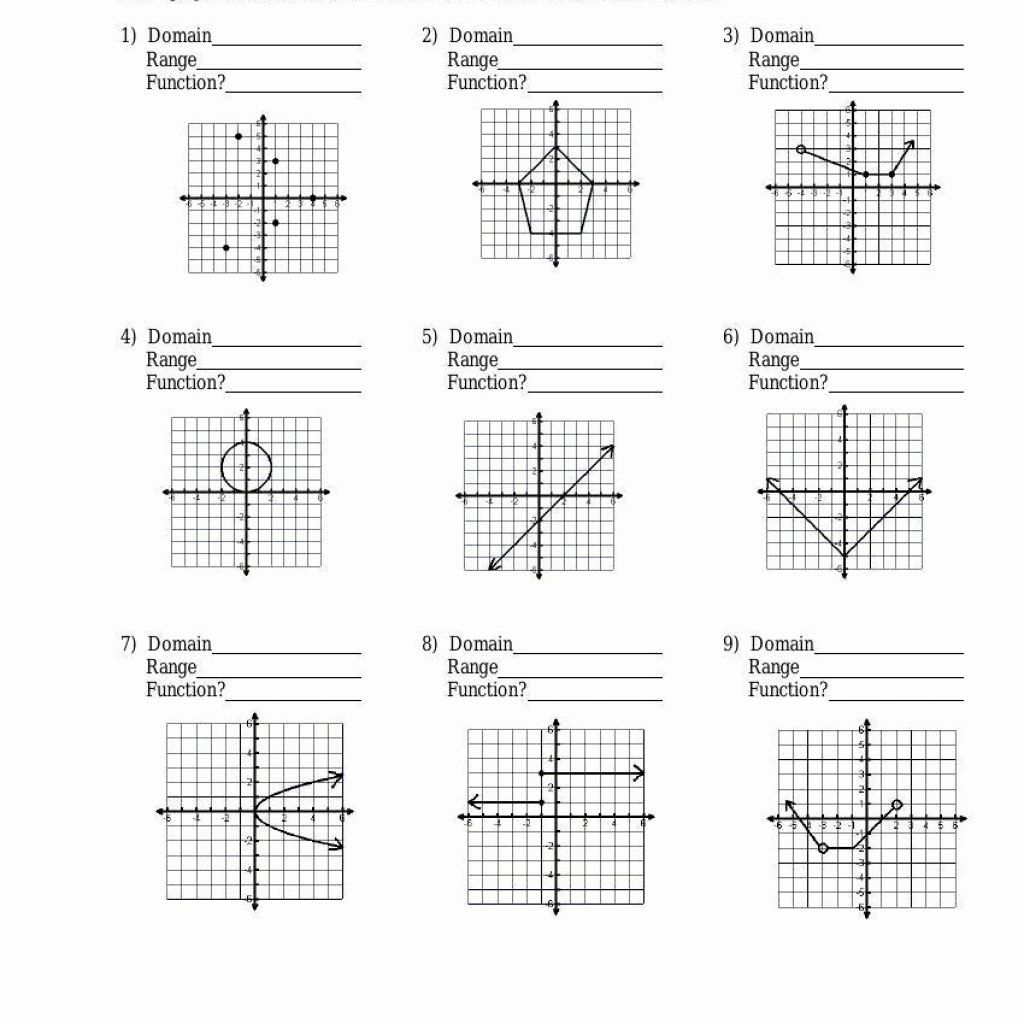
As a small business owner, a website is no longer just an option its a virtual necessity. More people than ever are looking for businesses in online directories and making purchases using the internet. In fact, shoppers have spent $52 billion more online since the beginning of 2020 as compared to the same timeframe the previous year. While online shopping has been trending upward for years, the COVID-19 pandemic has caused a dramatic increase in internet purchases.
While you may be ready to build a website and establish an online presence for your business, you might not know where to begin. After helping over 3 million small businesses get up and running online, we’re here to offer some friendly guidance. Your online journey begins with a domain name. Lets take a closer look at what a domain name is, how you use it, and why it is an important element of your business and brand.
Read Also: How To Get Gmail Domain Name
Do It Yourself With A Simple
You dont need any design experience to build a lovely site via the affordable DIY solutions available, including GoDaddys Websites + Marketing. Choose your industry, customize it, and hit publish. Just like that, your website is live.
GoDaddys Websites + Marketing also has templates for a variety of industries. You can even give the templates a test run before you decide if GoDaddys website builder meets your needs.
Related: How to plan a website
Does It Matter If Your Domain Name Is Different From Your Business Name
With just about every business worldwide boasting a website these days, it’s gotten a lot more difficult than it used to be to find the website domain name you want. Does it matter if your domain name is different than your business name?
Of course, the ideal situation is to have your domain name match your business name. If you’re just starting your business and haven’t yet decided on a business name, you may even want to adjust your business name to match available domains. For example, suppose you were planning to name your business Rinaldi Pizza, but the domain name RinaldiPizza.com is taken. If RinaldiPizzeria.com is available, you could change your business name to Rinaldi Pizzeria.
The situation is a little trickier if youre the owner of an established business but are just now getting around to creating a website. When you start your search for domain names, there are a couple of situations you may run across:
- YourBusinessName.com is taken, but the owner of the domain is not currently using it. You may be able to buy it from them. Do a WHOIS lookup to find contact information for the owner of the domain and/or for their domain registrar. Contact the person and see if they are interested in selling the domain.
Read more: 5 reasons your business needs its own email domain
You May Like: How Do You Get A Domain Name
Verifying Your Registration Information
Some domain extensions have restrictions or registration requirements when you buy a domain through Shopify. For example, to use a .ca domain for Canada or a .fr domain for France, you need to meet certain residency and business registration requirements. These domain extensions have specific registry organizations that manage their registrations. If youre the domain owner, then these organizations can contact you periodically to verify that you meet their residency or registration requirements.
When you buy a domain through Shopify, your stores information is automatically used to complete your domain registration. This information includes your business name, personal name, address, and phone number.
If a registry organization contacts you to verify your domain, then you need to provide proof of your registration information. Each registry organization has different requirements for what kinds of documentation you can provide, for example, a passport, business bills, or proof of business address. If you change your business address or have difficulty proving your registration information, then contact Shopify Support.
Caution
Before you share any personal documentation, make sure that you’re contacted by the registry organization for your specific domain extension.
Pricing And Domain Options
Domain names arent generally going to be a huge expense. Most of the common domain extensions are available for in the ballpark of $10 to $20 per year. But something that you might want to consider are additional options for your domain, such as bulk registration, domain privacy, theft protection, etc.
But what do those options mean? Lets take privacy, for example. While privacy isnt required for your domain, it can go a long way in protecting your personal contact information.
Domain registrars are required to provide valid contact information for registered domains on WHOIS searches.
While there is a benefit to having valid contact information available there, the unfortunate downside is that spammers and scammers love to gather email contact information from WHOIS directories. In other words, privacy on your domain is a great way to protect your personal contact information. Make sure its available with your domain registrar before purchasing a domain.
What about additional extensions? While many businesses choose .com domains for their primary web address, there are tons of interest-, industry- and geo-specific domain extensions available that you might find more appealing.
Not all domain providers will have a wide selection of domain extensions, so if this option is important to you, make sure theyre available through your selected registrar.
Also Check: What Is Buying A Domain
Considerations Before You Buy A Domain Through Shopify
Before you buy a domain through Shopify, review the following considerations:
- Email hosting services arent provided on Shopify. Instead, you can connect your Shopify-managed domain to a third-party email hosting service.
- Some domain extensions include WHOIS privacy, which is a service that keeps your personal contact information hidden from public domain registration records. If you want WHOIS privacy, then make sure that your domain extension isnt on the WHOIS exceptions list.
- Some domain extensions have specific residency or business registration requirements. Make sure that you can meet these requirements, because you might need to verify your registration information. If you cant meet these requirements, then your domain might be suspended.
- A new TLS certificate, also known an SSL certificate, is created automatically when you buy a domain through Shopify. You dont need to buy SSL encryption for your domain.
- You need to pay the registration fee every year to renew your domain subscription. Domain renewals are charged separately from your monthly subscription charges. The exact pricing depends on which domain extension you choose.
- Domain hosting services are only available with a paid Shopify plan. If you want to deactivate your store or your Shopify account, but you want to keep using your domain, then you need to transfer your domain before you deactivate your store. You can transfer your domain to one of the following:
The Dns: Phonebook Of The Internet
Now that you understand why we use domain names and the anatomy of a domain name, you might be wondering how to convert a domain name to an IP address. That’s where the Domain Name System comes in.
The DNS is a global database of all the registered domain names on the internet. A DNS record will typically include the domain name and an associated IP address. Through the DNS, your browser can translate a domain name in the address bar into an IP address that it can then use to send requests to the web server and receive webpage content.
What’s important to remember is that there’s no single DNS server or even a single physical location for DNS servers. Instead, the DNS comprises a group of different servers located all around the world.
Read Also: What Is Domain Name System
Before We Begin Dont Just Go And Get A Different Tld
If your desired domain name is taken, you might be thinking that theres a third option worth considering: getting the same domain but with a different TLD, like .net or .org instead of .com.
However, this is not a good idea. First off, people will never remember what your correct TLD was, so they will usually go for .com anyway ending up at the wrong website.
Additionally, registering existing names can also result in legal trouble. The owner of the original .com might argue that youre trying to infringe on their brand name by registering a similar domain name.
At the end of the day, youre really better off either trying to get the original domain name that you wanted from the start, or changing your focus to a different name entirely.
With that said, lets talk business:
How To Choose A Domain Name For Your Website
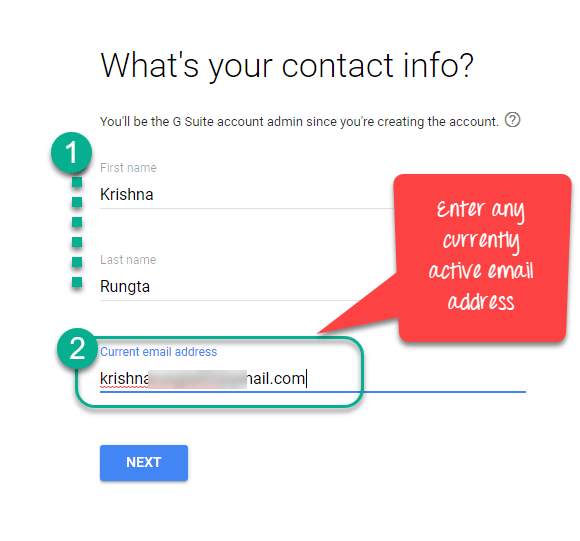
So, since domain names are the primary way for visitors to reach your website, choosing a domain name is an important step. Here are a few quick tips to help you come up with a great one:
- Make sure your domain name is easy to spell and remember.
- If youre building a personal website, consider using your own name as the domain.
- If youre building a business website, using your business name is the most logical choice.
- Avoid using numbers of hyphens as this will make it harder to remember it. It will also be harder for you to spell it out in situations such as phone conversations, presentations, videos, audio recordings, and so forth.
- If you find that all your desired domain names are taken, consider using a different extension.
- Use a tool like DomainWheel to come up with a unique and creative domain name.
Also Check: Is This Website Domain Available
Who Should Be In Charge Of Your Domain Names Registration
The thing to remember about domains is that they expire. Lets really emphasize this! Your domain will eventually expire and if you do not renew it you will lose control over it and anyone will be able to purchase and use it as they wish.
The expiration date will depend on what company you bought the domain through.
If you hire an IT person to be in charge of setting up and registering your domain, what happens if that IT person leaves the company or worse, doesnt feel generous about telling you when the renewal is required?
No matter who is managing your domain name for you, someone in the upper management of your organization should always have the current username and password to the registrar account in their possession. Dont lose it. Its as important as a physical location for many businesses.
This is why we advise our clients to initiate and maintain access to their own domain accounts. Not because were going anywhere any time soon, but because its best to leave that important information in the clients hands if they need to access it for any reason. If you think managing your domain sounds too difficult, its really not! Most registrars have an easy-to-use panel that lets you make updates to your domain name and lets you give other people access to your account if need be.
Recommended Reading: What Does It Cost To Register A Domain Name
Update Your Contact Information
Both the registrar youre leaving and your new DNS registry provider will need to contact you during the transfer process. As a result, its critical that your contact information is up to date.
Log in to your current registrars control panel and check your account details. Make sure your name, phone number, and physical address are all correct any missing information could cause the transfer to take longer or be rejected.
Also Check: How To Value A Website Domain Name
Read Also: How To Get A Domain Name On Wix
Why Is The Domain Name System Important
Machines and humans communicate differently. While we might prefer letters and words, computers use numbers to communicate back and forth. Fortunately, the internet was designed to accommodate these different preferences through DNS resolution.
If we were asked to remember the IP addresses to any website we wanted to visit, it would be overwhelming and cumbersome. It would be like trying to memorize all your contacts phone numbers and needing to input the entire number in your phone whenever you wanted to call or text that person. It just wouldnt be efficient.
However, thanks to DNS, users only need to remember the domain name.
DNS resolution occurs in milliseconds so the user never recognizes that the process is occurring.
Is My Computer Part Of A Domain
If you have a home computer, its almost certainly not part of a domain. You could set up a a domain controller at home, but theres no reason to do this unless you really want the experience. If you use a computer at work or school, theres a good chance your computer is part of a domain. If you have a laptop provided to you by your work or school, it may also be part of a domain.
You can quickly check whether your computer is part of a domain or not. Open the Control Panel, click the System and Security category, and click System. Look under Computer name, domain and workgroup settings here. If you see Domain: followed by the name of a domain, your computer is joined to a domain.
If you see Workgroup: followed by the name of a workgroup, your computer is joined to a workgroup instead of a domain.
Don’t Miss: What Is A Google Apps Domain