Change The Name & Click Save
In this tab, simply change the name of your store and click Save in the top right corner.
Your settings will apply instantly, and your store will start showing your new name in the header and footer of your store.
Of course, if youre changing the name of your store, you may also need to change the domain to match. Thankfully, Shopify allows you to add and redirect new and existing domains.
Way To Add An External Domain Via The Shopify Admin Website
#1. First and foremost, on your desktop computer, go to Shopify admin and log in.
#2. Select Online Store from the Sales Channels section.
#3. Then, press Domains.
#4. After that, tap Connect existing domain
#5. Click Next after entering your domain in the Domain field
#6. Shopify now knows which domain you want to connect to, but you have to update your domains DNS settings to point to Shopifys servers for it to operate.
#7. Log in to your domain providers dashboard, choose the domain you want to utilize, and then select Manage Zone.
#8. Then, set TTL to the shortest time feasible and point your A record to the Shopify IP address, which is 23.227.38.32. .
#9. Point your CNAME record to shops.myshopify.com and set the TTL to the shortest possible time.
Also Check: How Much Does It Cost To Buy A Domain
Can I Change The Domain Name Of My Shopify Store
In this block lets consider the situation where you want to change the domain name of your Shopify store. Answering the question in the name of this section Yes, you can change domain name!
First of all, note that this step is only available in the following situations:
- You have already bought a domain withing Shopify.
- You have connected the existing domain.
So, what should you do? Follow the instruction below and you can do this in a few minutes!
Read Also: How To Spoof Email Domain
Buy A Shopify Domain Via The Shopify Admin Website
1. Log into Shopify admin on your desktop computer
2. In the Sales channels section click Online Store.
3. Click Domains
4. Press the Buy new domain button on the top right
5. Type the domain you want to buy into the domain search box and see the domains available.
6. Choose the domain you want and press the Buy button next to it.
7. Add your payment details and complete your purchase.
8. Return to the Domains screen. If your new domain is ready it will be listed here. Press the Change primary domain link.
9. Select your new domain from the list and press Save.
Congratulations! Your new Shopify domain is ready to go.
How To Change Your Shopify Domain In A Few Steps
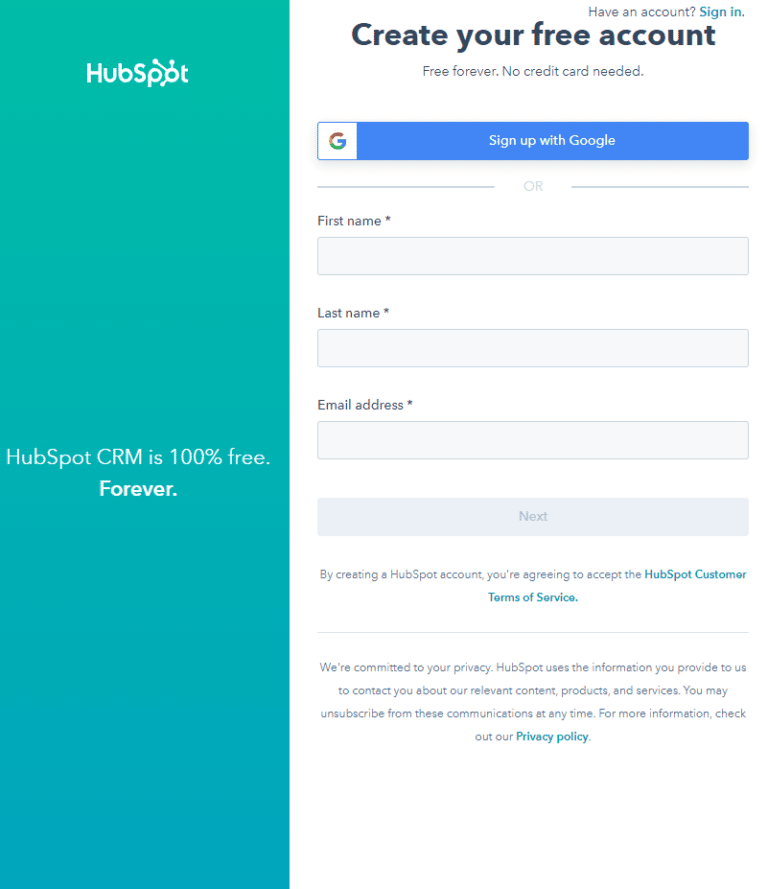
Once youâve updated your store’s name on the front end, it’s a good practice to update your URL or domain as well.
Having the same store name and URL makes it easier for customers to remember your website, increases brand continuity, and reduces confusion.
Changing your domain during a name change is also a great opportunity to move away from the generic free Shopify domains and start using something short, sweet, and memorable.
To switch to a custom domain, youâll first need to buy a domain through Shopify, connect your domain to Shopify, or transfer your domain to Shopify.
You can see these options in your settings, under the Domains tab.
Of the three, the simplest option is to buy a domain through Shopify.
Type in the store URL you want, and Shopify will show you the related prices. Then, click Buy to finalize your purchase and start using your new URL.
If you already own your own domain and want to continue using it, you can connect your domain to Shopify and verify your connection.
Finally, if you already own your domain through a third party, but want to move it over to Shopify, you can also transfer your domain to Shopify.
This is one of the more complicated options, since it involves transferring ownership of the domain itself. Youâll need to first confirm your domain is eligible for transfer before you can verify it in Shopify.
Once you have a domain connected to your Shopify store, you can update your Shopify URL as follows.
Also Check: Who Do You Buy Domain Names From
What Is My Shopify Domain
A domain is the website address, also called a URL, where people can find your store on the internet.
When you first create a Shopify account youâre asked to choose a store name. This store name is used to dynamically create your Shopify domain in the format https://yourstorename.myshopify.com. This domain is initially set as your primary domain.
This domain is used for logging into your Shopify admin dashboard. It can also be used as your customer facing URL but we strongly advise against it. Instead, we recommend you buy and use your own branded custom domain name to build credibility and trust. Customers want to do business with your brand not with Shopify.
Connect Your Domain To Shopify
The next step will be different for everyone and depends on the domain provider you are using.
Luckily, your domain provider should make this step easy and it wont require much technical knowledge from you.
Just log in to your domain provider website and search for the relevant instructions. Follow the prompts and connect your domain with Shopify.
This wont make Shopify your domain provider. It will only connect the two and run your domain through Shopify so that you can run your store smoothly.
If you already have the domain connected but it is still running your old domain, return to Domains on your Shopify dashboard. Then click on Change primary domain, choose the domain you want, and click Save.
Recommended Reading: How To Get In Domain
How Do I Transfer Money From Shopify To My Bank Account
From your Shopify admin, go to Finances > Balance. On the Shopify Balance page, click Manage account. On the Shopify Balance account page, click Change payout account. I will create a 30k per month one product Shopify dropshiping store! Within the last 3 years, Shopify dropshipping has changed alot. And currently, the best way to …
Changing Your Shopify Domain Name: First Method
Using your computer, log into the platform and go to your Shopify admin page
- In the lower-left corner, click on parameter.
- Go to the top left corner and select general menu
- A page appears with displayed the current name of the domain more precisely in the store information space.
- Click on change name and replace the name with the new one you have chosen.
- At the top left, select save to validate your operation
Read Also: How To Export WordPress Site To Another Domain
How To Register Your Domain Name
With over 370 million domain registrations, and a 3% year-over-year growth rate, you want to lock in your domain fast.
If youre starting an ecommerce business, you can buy a domain name when registering your Shopify store rather than searching another domain registrar like GoDaddy or Namecheap.
By using the Domain Name Generator, you can find and register a domain name in just a few clicks. This will save you time getting your store live, so you can start selling faster.
If youre not ready to register your domain name yet, thats OK. You can use an auto-generated free domain name: yourstore.myshopify.com. That way, you can design your Shopify store and buy the best domain name for you when youre ready.
If youre not ready to register your domain name yet, thats OK. You can use an auto-generated free domain name: yourstore.myshopify.com. That way, you can design your Shopify store and buy the best domain name for you when youre ready.
Read more:
Can You Change Your Shopify Store Name
Yes, you can change your Shopify store name. However, think about this carefully before you take the step to change your online store name. If you have already started marketing and raising brand awareness, changing the name of your store will be counterproductive and can undo all of the progress you have made in building a brand.
So, while it is possible to change it to the wonderful new name youve thought of, it is also risky. It is better to carefully deliberate the name of your store before starting. If youve added finding the perfect name to your Shopify checklist, it wont fall through the cracks. However, not everyone manages to systematically set up their stores, and Shopify has presented us with alternative options.
Recommended Reading: How Do I Make My Own Domain
How Can You Change Your Shopify Store Name And Url
A step-by-step guide on changing Shopify store name and URL
The store name is the core factor contributing to your business identity. A good name reflects the brand ideology and acts as a bridge between you and customers.
A customer must remember your store name if he or she intends to come back next time. Meaningful store name helps in building emotional or sense related connection.
Why store owners normally think of changing the name? First, if the customer cannot fully understand or pronounce the word right. This is usually true when you deal with the international market.
Second, if your store name is somewhat similar to your competitors. Power of brand recognition is immense and makes you stand out from the competition. Similar names often confuse customers.
Letâs say, you are running a store on Shopify and not happy with the results or you just want to start fresh, changing the store name is the first consideration.
In this blog post, we will be helping you in âhow can you change your Shopify store name, and URLâ.
Changing Your Myshopifycom Url

As mentioned, you cant change a .myshopify.com URL since its tied to your account when contacting Shopify support. If you want to change the domain that is displayed to customers, then setting a custom domain as a primary domain will do just that.
After youve set the new custom domain name, your .myshopify.com URL will still be displayed in your address bar when youre logged into the account.
You May Like: Do I Need Private Domain Registration
Also Check: What Is Domain Broker Service
How To Change Domain Name
Created shopify account to move the current domain to shopify. My domain name is myhomedecor.pk but when i was creating account it said that this domain name already exist so I changed it to myhomedecorpak that i will add the exact name which is myhomedecor.pk later But when I searched at youtube about changing domain name at shopify that confused me because when changing domain name it showed shopify.domainname.com for example if i change the domain name at shopify it would say shopify.myhomedecor.pk but this way how I will show the exact domain name to the customers which is wordpress based and you can check this www.myhomedecor.pk . Also help that will i be able to change the current name myhomedecorpak to myhomedecor.pk later. Plz help
When you create your Shopify account, you are provided a free “.myshopify.com” URL – The URL will appear on your storefront until you add a purchased domain. You can add a domain by going to Online Store/Domains – From here, you can click “Connect existing domain” to begin the process. Keep in mind that you will need to point the domain to Shopify by setting your “A” record to 23.227.38.65 and your “cname” record to shops.myshopify.com. Once you’ve applied the DNS records, it can take up to 24 hours for them to appear publicly.
Your customers can then use “myhomedecor.pk” to view your website. They will not need to add “shopify” in front of the URL nor will they need to use your “myshopify.com” URL.
Use The Best Business Name Generator Based On Your Niche:
Just search for the domain name and you will get the domain availability status and list of domain suggestions if your searched domain name is already taken.
For example, I searched for the term toyo, as it is not available with .com, I got the below cool suggestions:
Now lets see how you can change your store name in Shopify.
Also Check: What Does It Cost To Buy A Domain Name
What You Should Know About The Domain Name
Domain name its the address of your website on the Internet.
According to the official statistics, there are over 350 million registered domains. Therefore, if you want your customers to remember and find you without problems, your domain name should be as simple and memorable as possible. So, it sometimes takes hours or even days to select the domain name for the store, website, blog, etc.
There are a few recommendations that can help you to choose a good address:
- Simple and short. Avoid long and difficult-to-pronounce names. It will be easier to remember a short and simple domain name.
- No digits. Usually, its better to use words. However, if you have digits in the name of your brand, surely you can use them in your domain.
So, your decision was to make a Shopify store. Let us show you how you can buy, connect, or change domain names. Below you will find our step-by-step instructions.
What Is The Domain Name
A domain name is the web address or URL to find your store online. When you first create your account, Shopify generates the following URL, including your store name: ‘.’ This is your primary and default domain name. When you log into Shopify and manage your dashboard, you see this domain name.
Also, this is the URL address displayed to people unless you add another domain name and update it as primary. If you want to emphasize your brand instead of the name of Shopify, it is better to use another domain to show your clients. Otherwise, it might decrease your credibility.
Read Also: Can I Transfer My Domain Name To Wix
How To Change Store Name On Shopify
Changing your store name on Shopify is easy to do. Start by clicking Settings in the bottom left side of your screen, and then choosing General. There will then be a section with the heading Store details. There you can change the name to your desired alternative. Click Save and return to your homepage. The change will reflect in your store immediately.
Avoid Hyphens And Numbers
People mistype stuff all the timeyou cant control it. But you can lower the chances of people mistyping your domain name by omitting hyphens and numbers. For example, using 4 in place of for could confuse people on what to type when looking for your site.
Avoiding numbers and hyphens also makes your domain name mobile friendly. When you type out a URL on a phone, you have to switch between alphabet and numeric keyboardswhich leaves more room for typos, misspellings, and confusion.
Youll want to avoid:
- Combining numbers and words: c00l-d0main.com
- Hyphens: cool-domain.com
- Abbreviations: coolest-domain4u.com
- Doubled letters: coolesttopdomain.com
One exception to these guidelines is if your brand name includes a number. Clothing retailer 3sixteen, for example, uses the domain name 3sixteen.com. Its consistent across its branding, social media handles, and merchandise. So in this case, the domain name is identifiable and brandable, making it less likely shoppers will get confused by the number.
There are always exceptions to the rule of course, but dont put yourself at a disadvantage from the start if you can avoid it.
Also Check: How Much Is It For A Domain Name
S To Change The Shopify Store Name
Step #1:Log in to your Store.
Step #2: Go to Settings > General.
Step #3: Enter the new store name and also select the store industry. There is a list of options available, choose one. If your store industry is not on the list then choose Other.
Step #4:Save the Changes.
Thats it! You are now all set with the new store name.
Hope reading this blog helped you to resolve your doubts or concerns about Shopify domain name or store name. Check out our blog section to learn more.
Can I Change My Myshopifycom Domain

No, your .myshopify.com domain is a URL that acts as a unique identifier for your store and cant be changed or removed. Customers access your online store using this URL unless you have a custom domain name. If you want a custom URL for your Shopify store, such as www.example.com, then you can add one to your online store by buying a custom domain.
You May Like: Who Owns Domain Name Checker
Choose A Com Domain Name
When it comes to choosing your domain extension, theres debate on which one gets you more traffic. The .com extension is the most established and most credible, with over 78% of businesses using it. Many smartphones also have a .com key, which makes it easier to type your domain name.
That said, its not the end of the world if you have to settle for .co or .net. If for example, you can purchase the .net but the .com is selling for hundreds of thousands of dollars, it may make sense to go with the latter. Of course, you do want to ensure youre not infringing on any copyright laws where applicableits better safe than sorry!
Does It Make Sense To Change The Domain Name Of Your Shopify Store
Lets face it, changing the domain name of your Shopify store wont change much. It is the relevance of your content that will make the difference with good tags, good meta descriptions, and good semantics.
However, if you want your store to be a hit, you need to be careful how you implement this drastic store domain name change. In addition, take care not to create suspicion among your existing customers through this change. Have a good name change strategy with newsletters or explanations on your social media.
If you have a lot of customers, its important to send them a communication email before making this change, put an explanation on your homepage, or create a specific blog post for it. Everyone can adapt to change, but dont be too quick. It is better to prepare a good communication strategy so as not to inspire doubt in your customers.
You May Like: How To Add A Domain To Wix