Connect The Domain Manually
If you didnt buy your domain from one of the mentioned domain providers, or youre having trouble connecting your domain to Shopify automatically, you can also do it manually. First off, change the DNS records in your third-party hosting account. So, once youve logged into your account, you can go to your DNS settings and change the following records:
- Pointing the A record to Shopifys IP address of 23.227.38.65. If you already have an A record associated with your domain, youll need to remove it.
- Pointing the www CNAME record to shops.myshopify.com.
Once done, you can save the changes you made. You can then go to your Shopify admin and:
- Go to Online Store and then Domains.
- To confirm that your domain has been connected, click Verify connection. Remember, it can take up to 48 hours for your domain to be verified.
Transfer The Godaddy Domain To Shopify
In case you have purchased a domain from Godaddy and wish to continue using it for your store, Shopify supports a hassle-free domain transfer. For that, follow the steps given below:
Step #1: Go to Online Store > Domains.
Step #2: Click the Transfer domain.
Step #3: Enter the domain name and click on the Next button.
Step #4:Unlock your GoDaddy domain. Read the instructions and prepare your domain for transfer.
Go to your domain providers dashboard and pick the domain you want to activate.
Step #5: Once you have done, click on the Verify domain button.
Step #6: Click on the Connect automatically button to your existing GoDaddy domain.
Step #7: Sign in to your GoDaddy account.
Step #8: Click on the Connect button.
Hooray!! You have successfully transferred your GoDaddy domain to Shopify. Now you know how to make it a Primary domain .
If your new domain belongs to other eCommerce platforms like WooCommerce, BigCommerce, Etsy, etc., you can also migrate it to Shopify.
S To Update Cname Record
For all the Domains which are purchased from any Third party vendors like Godaddy, Hostgator, Fatcow etc then you need to update your DNS settings and point your A record to Shopifys IP address and CNAME record to shops.myshopify.com
1) Navigate to your Domain provider website and Log in to the account with new Shopify store domain.
2) Search for DNS settings.
You can locate your domain account admin panel or DNS configuration or your domain management area, or similar
3) Once your choose DNS settings, look for a list of editable fields or check boxes or a table or drop-downs
- Add a new record with @ or A
- Now, add the Shopifys IP address in the destination field
- Save the newly added A record
Shopifys IP Address: 23.227.38.32
4) Now, you need to add CNAME for pointing it to Shopify.
- Locate CNAME record and update WWW CNAME record to point to shops.myshopify.com
- Save the CNAME Record
Congratulations! CNAME record added successfully.
Once you have added CNAME record successfully, you can proceed for verifying your new domain for your Shopify store.
You May Like: How To Register An Email Domain For Free
Add An Existing Domain To Your Shopify Store
First, you need to add your custom domain to your Shopify store. This step identifies you to Shopify as the owner of your custom domain. The procedure is the same in every case:
Click Connect existing domain:
Enter your custom domain in the text field:
Now you need to set up your existing domain to point to Shopify.
Possibility Of Free Domain Name
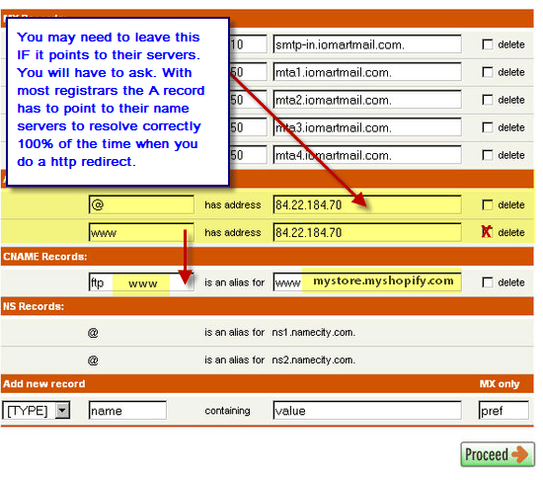
Creating an online store with Shopify is free, and there are no contracts or commitments required.
Businesses can choose from various paid domain names, or they can use a free Shopify domain name.
It also offers a 14-day trial, so you can test out the platform before signing up for one of the paid packages.
So, what can you do with a free Shopify domain name?
Well, there are a few things that you can do. For example:
- You can use the domain name to create a blog and website for your business.
- You can use it to create an online store.
If you are looking for a free domain name, Shopify is a great option. It is easy to use, and it offers a lot of features.
There are numerous top Shopify stores using either paid or free plans, and yours can be one of them if you wish.
Don’t Miss: How To Create Email With Company Domain
Verifying Your Registration Information
Some domain extensions have restrictions or registration requirements when you buy a domain through Shopify. For example, to use a .ca domain for Canada or a .fr domain for France, you need to meet certain residency and business registration requirements. These domain extensions have specific registry organizations that manage their registrations. If youre the domain owner, then these organizations can contact you periodically to verify that you meet their residency or registration requirements.
When you buy a domain through Shopify, your stores information is automatically used to complete your domain registration. This information includes your business name, personal name, address, and phone number.
If a registry organization contacts you to verify your domain, then you need to provide proof of your registration information. Each registry organization has different requirements for what kinds of documentation you can provide, for example, a passport, business bills, or proof of business address. If you change your business address or have difficulty proving your registration information, then contact Shopify Support.
Caution
Before you share any personal documentation, make sure that you’re contacted by the registry organization for your specific domain extension.
Transfer Domain Away From Shopify
As mentioned earlier in this article, transferring your domain is a relatively straightforward process. You need to unlock the domain from the current host and authorize the transfer to the new one. The article covers the process in greater detail for some of the most common hosting services.
However, there is an additional aspect of transferring domains most overlook. Are you going to shift your website and all associated data as well? In this case, migrating a website can lead to complications like lost data and design incompatibility. To mitigate these problems, consider hiring the services of a Shopify web development specialist like Folio3. These companies offer complete Shopify migration services, including design and after-sales support.
Don’t Miss: How Do I Create An Email With My Domain Name
Add An External Domain Using The Shopify Mobile App
1. Open the Shopify App on your mobile device and press the Store icon in the bottom right corner.
2. In the Sales channels section press Online Store.
3. Press Domains
4. Press the dots in the top right corner to display the dropdown menu. Press Connect existing domain.
5.Type the domain you want to connect into the empty field and press Next.
6. Now Shopify knows which domain you wish to connect but for it to work you must change your domainâs DNS settings to point to Shopifyâs servers.
7. Log into your domain providerâs dashboard, select the domain you wish to use and click Manage Zone .
8. Create/edit your A record to point to the Shopify IP address, which is 23.227.38.32 and set TTL to the lowest time possible .
9. Create/edit your CNAME record to point to shops.myshopify.com and set TTL to the lowest time possible .
Note that it might take up to 48-72 hours for these changes to take effect across the internet depending upon your domain registrar.
Once your domain settings have been verified by Shopify you should receive a notification. You can also check by revisiting your Domains screen. After your domain has been verified you need to make it your primary domain by following the instructions below.
Buying A Shopify Domain
Most store owners choose to have a custom domain name for their websites. To buy domain through Shopify costs $11 per year. Once you have paid for your domain, it will be set up for you, and it will always belong to you even if you no longer run your store. But keep in mind that you wont get the Shopify domain email address.
If you want to buy a domain via Shopify, you can follow these steps.
Also Check: How Much Is A Com Domain Name
Setting Up Your Domains A Records
- 1
- Log in. You should arrive at the Domain Management screen. If youre already logged in, click on ACCOUNT in the top-right corner and select Domain Management.
- 2
- 3
- On the Manage DNS Records screen, scroll down and locate any A, ALIAS, or CNAME records that are currently pointing at the wrong web server. Click the trash can icons to the right of the bad records to remove them. Your default records will likely answer pixie.porkbun.com, those are the ones to delete.
- 4
- Add a new A record. Scroll to the top of the Manage DNS Records screen, and enter the following information:
- Type is set to A Address record
- Host is left blank
Can I Edit The Look Of My Checkout
Your checkout is already rigorously tested, secure, and optimized for sales by ecommerce experts in order to give you and your customers the best purchase experience on the internet. This data-driven team is constantly looking for new ways to improve your checkout, so you never have to.
Because advanced customizations usually require dedicated teams to manage, editing the look and code of your checkout and using Shopify Scripts are a Shopify Plus-only feature.
Don’t Miss: How To Check Domain Hosting
Change Domain Via Website Admin
2. On the left side, you will see the Online Store section. Click on it.
3. In the opened menu click on Domains.
4. On the top of the page, you will see different buttons. You should click on the Change primary domain.
5. Now select the domain from the list and click Save.
Your primary domain will be changed immediately. If someday you want to change it again, just repeat the steps described above.
Read Also: Where To Sell Domain Names For Profit
Do I Need To Be A Designer Or Developer To Use Shopify
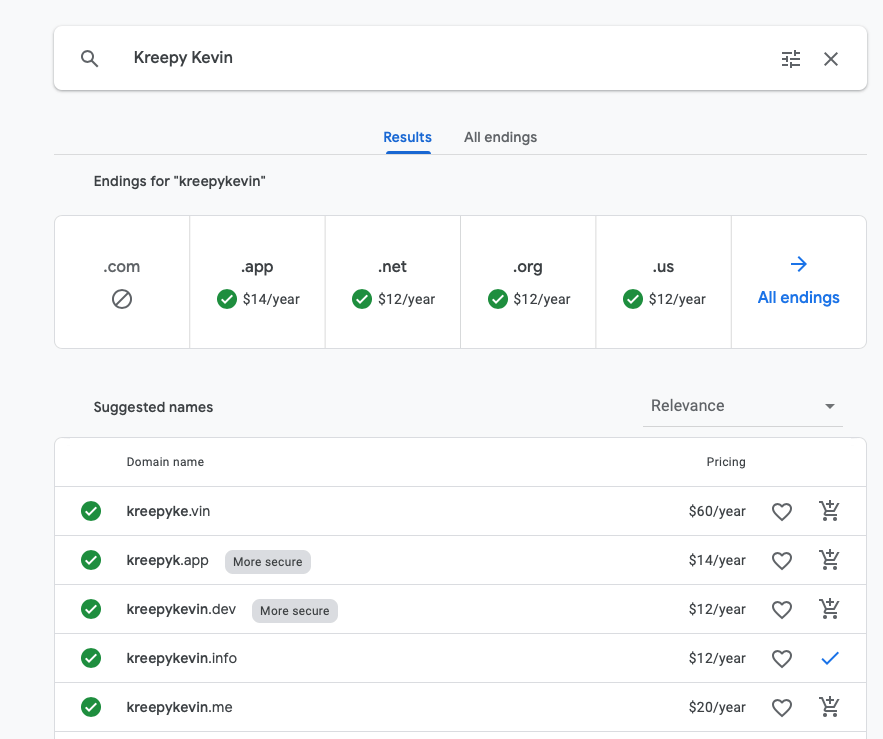
No, you dont need to be a designer or developer to use Shopify.
Customize the look and feel of your store with the online store builder and themes.
Add features and functionality to your store with apps.
If you need extra help, you can contact our support team, or visit the Shopify Expert Marketplace to search for and hire a certified Shopify expert.
Recommended Reading: How To Register A Domain Name With Google
Buy A Shopify Domain Via The Shopify Admin Website
1. Log into Shopify admin on your desktop computer
2. In the Sales channels section click Online Store.
3. Click Domains
4. Press the Buy new domain button on the top right
5. Type the domain you want to buy into the domain search box and see the domains available.
6. Choose the domain you want and press the Buy button next to it.
7. Add your payment details and complete your purchase.
8. Return to the Domains screen. If your new domain is ready it will be listed here. Press the Change primary domain link.
9. Select your new domain from the list and press Save.
Congratulations! Your new Shopify domain is ready to go.
What Is A Domain
Simply put, a domain name is your websites name. When you have a domain, your customers will be able to access your site with confidence, and you will be able to build the necessary trust for your business to succeed. Your domain name does not have to follow any specific guidelines, and you can be as creative as you want by using a mixture of letters and numbers. When having an online store, it is important to note that your domain should accurately reflect your company, because this is how your customers will remember you and return for future business.
Also Check: How To Connect Your Domain To WordPress
Whats Required To Point Domain To Shopify
Before you transfer your existing domain to Shopify, there are a few things to consider. According to Internet Corporation for Assigned Names and Numbers rules, you cannot transfer a domain thats been purchased within the last 60 days. If you purchased it recently, you must wait for the full 60 days to pass before you can start the transfer. This rule applies to all domain name registrars.
You must also be ready to pay to register your current domain on Shopify for the next 12 months before you can switch.
To transfer the domain, you need access to the domain provider account and the email address associated with it. Check your domain providers transfer policy to make sure you can transfer it.
Verify Your Connection In Shopify
Click Verify connection in your Shopify admin to confirm that your custom domain has been connected to your store.
Note
It may take up to 48 hours for your custom domain to point to your Shopify store. If you have problems or need help setting your third-party domain, you can reach out to your provider.
Don’t Miss: Where Should I Buy My Domain Name
Registering A Domain Name
Once youve settled on a domain name, youll need a registrar to reserve and register the name on your behalf.
There are literally hundreds of accredited registrars, but you dont have to worry about that. Website-building platforms like Shopify are registrars and can do that part of the process for you.
You dont need to host your domain in the same place you bought it, but it can certainly help to keep things organized if they are!
How To Link A Third
While the process above allows you to transfer your domain from your domain provider to Shopify, in some cases, you may wish to still use your third-party domain provider for the management and hosting of your domain.
Fortunately, there is a way to point your domain, whether its an existing domain or a new one hosted by a third-party provider, to your Shopify store. That is by connecting or linking your third-party domain to Shopify.
If you bought your domain from Google Domains, GoDaddy, or 1& 1 IONOS, then youll be able to connect the domain to the Shopify store automatically. Here, youll take the following steps:
- Go to Online Store and then click the Domains button from your Shopify admin.
Once youve completed the above steps, it can take up to 48 hours for the domain to be verified.
Recommended Reading: How Do You Get A Domain Name For Your Website
How To Change Shopify Store Name
Youve chosen your products, you set the price, youre ready to launch and then
eh. Youd like to change your stores name. It doesnt seem to be so catchy right now.
In this article, Ill show you exactly how you can do that. Even more, as were going to go through all the questions that you might be asking yourself besides the can you change your Shopify store name?
Lets dive right into it!
S To Verify The New Domain In Shopify
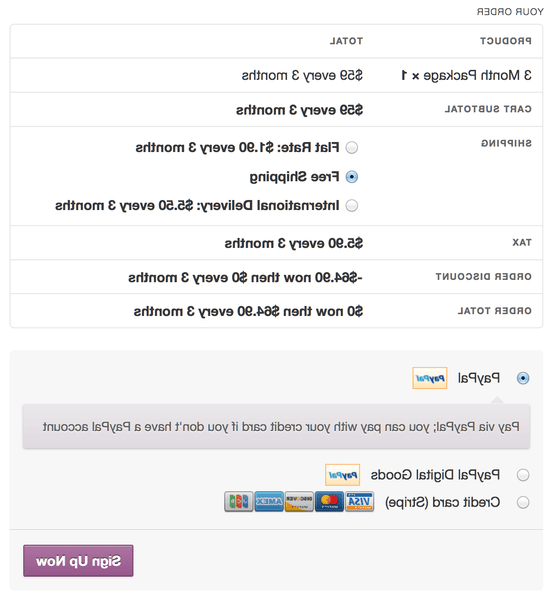
Choose Verify connection to confirm the new domain connection in your Shopify admin panel.
It could take up to 48 hours for your new domain to point your Shopify store. Once your newly added Domain is successfully verified and pointing to your Shopify store, you need to set the new domain as a primary domain in your Shopify admin panel.
Read Also: How To Publish Google Site To Domain
Whats The Difference Between A Shopify Store And A Website
The major difference between setting up a store on Shopify or building a website is that you will have to find the most reliable platform for the latter and code to build it up as well. If you dont want to code the whole website, you will have to buy the plugins that will do the work for you and integrate them into the website.
Check Your Domain’s Eligibility For Transfer
You can check whether your domain is eligible for transfer from your Shopify admin. Some domains, such as .ca and .co.uk domains, aren’t eligible for transfer.
Steps:
If the domain isn’t eligible for transfer, then a banner states that your domain extension isn’t currently supported. Instead, you can connect your third-party domain to Shopify.
Recommended Reading: How Do I Transfer My Domain From Godaddy To Google
How To Have A New Domain Buying From Shopify
As aforementioned, having a custom domain name is nowadays very popular because of its benefits. Therefore, mostly all merchants want to own a custom domain name for their websites. One of the ways to have a custom name is to pay for one in Shopify. In fact, custom domains purchased through Shopify start at 11 USD per year. Once paid, your domain will be automatically set up for you. Even if you leave Shopify, you still keep its ownership.
Please kindly note that domains purchased through Shopify are registered for 1 year. You can renew it after you cancel your domain or Shopify store. Also, keep in mind that Shopify does not come with unrestricted email forwarding accounts for your domain name and domain purchases are unable to be refunded.
Store Design And Themes
In an eCommerce store, a theme is what defines the design of the store, its layout and how it looks and feels to the users. Shopify offers around 100 themes to all the users who sign up to open a store. All of these themes are customizable and many of them are available for free too. Though some of the themes have a one-time fee and many of the premium ones can cost as much as $30-$100, they provide a lot of additional functionality. The price may seem huge but this one-time investment can get you hefty returns.
For example, all the themes in Shopify have minimal code that has gone into their design, improving their speed, making their user experience better, and optimizing their SEO. Most of these themes are device responsive and thus, will load at the same speed on both desktop and mobile devices. devices.
When you decide to make your own website, you will have to pick the theme and the store design. The process is a lot more flexible but needs to be picked as per the style of your store and the taste of your audience. The choice of your platform and software will determine the theme that you will end up having.
Also Check: Should I Transfer My Domain To Wix