How To Save Your Website Traffic
Its important to change your domain name without losing rankings and organic search traffic. Backlinks to your website are important for SEO, and there are steps to take to help you keep your audience.
Create a sitemap and set up 301 redirects
Sitemaps show the internal structure of a website. They are used to direct search engines on how to navigate the pages on your site. Once you have sitemaps for both your old and new pages, you can compare and organize, so that each old page points to the correct new page, by using 301 redirects. This permanent redirect will send your site visitors to a different URL than the one they entered into the search bar.
This is important for SEO ranking, getting your , and visitor satisfaction. You can find out more on this topic by reading our Knowledgebase article, How to redirect a URL for a domain.
Use the Change of Address Tool
Connect your old and new site names with the Change of Address Tool. It tells Google about your website change, and helps the Google Search results page to understand what you have done.
Check for 404 pages
You may have come across a Page Not Found page. This is an error page where the correct URL path is missing, and therefore you will not be shown the page you intended to visit. Check all old URLs, and if you do have 404 pages, make sure they are redirected to the new 404 page.
Why Change Domain Names
There are many reasons for wanting to change, perhaps you dont like your domain name, or maybe youve had feedback that your customers dont like it.
So, what happens if a name just isnt working for you anymore?
There are benefits of domain name changing. You might be able to get your hands on a shorter and more memorable domain name one thats marketable, modern, and appeals to your customers.
Lets take a closer look at four reasons you might want to switch names.
Reason 1. You want to rebrand
Maybe your company was bought and you need to undertake a domain name change, or a brand agency recently swept you off your feet, resulting in a company name change, and therefore a pressing need to change your domain name?
Perhaps you own a company that sold blue dog collars and registered for the name billsbluecollars.co. After a short while, you start to realize that red collars are more popular. You no longer want that .co domain, you want a .com, and to revamp your domain name entirely.
Its perfectly understandable that if a complete overhaul and fresh design are happening, you might need a new domain to match.
Reason 2. Youre relocating
Imagine youre an actor. An exciting move from a small US town to Toronto in Canada might mean that your acting portfolio website needs to change from a .us to a .cato reflect your availability.
Reason 3. Your business has changed
Reason 4. Your dream domain name is up for grabs
Start The Migration From One Domain To The Other
If youre coming to WordPress from another platform or already using WordPress, transferring all of your blog and website content could be as simple as using a migration plugin. For example, the All-In-One WP Migration plugin was created to help users migrate a website to WordPress with little technical knowledge and little to no downtime.
Similar plugins include Duplicator, Migrate Guru, and Super Backup & Clone .
Truth be told, when youre trying to transfer all of your website data from one domain to another, things can get technical. How much control you want will determine how complicated the process will be.
And, if your website is self-hosted, or on a platform like Wix, Squarespace, Blogger, or the like, it might not be as easy as moving to WordPress or from one WordPress website to another.
Id recommend looking into the knowledge base articles of your hosting platform and watching YouTube tutorials for best results. The more you can learn ahead of time, the better. This extra step could be all you need to give you the confidence to proceed or to convince yourself to bring a pro on board for help with the change in domain.
After migrating, the next step, and perhaps the most critical to avoid losing traffic or all your SEO work, is using 301 redirects for your old content.
Related: What are nTLDs and how do they impact SEO?
Also Check: How To Setup Your Own Email Domain On Gmail
Back Up Your Website Files And Databases
After youve purchased your new hosting plan and before you cancel your old one, youll need to back up your website in its entirety and move it over to your new server. Download all of your files from the old host they should have specific instructions for doing this in their platform and then migrate them to the new host via FTP. Databases must also be backed up by downloading the files, uploading them, and then restoring the database using a control panel or SSH. Emails can sometimes be transferred but at the very least should be archived so they can be preserved. This step is crucial to maintaining the integrity of your site just as it was on the old host.
How To Transfer A Domain From One Host To Another
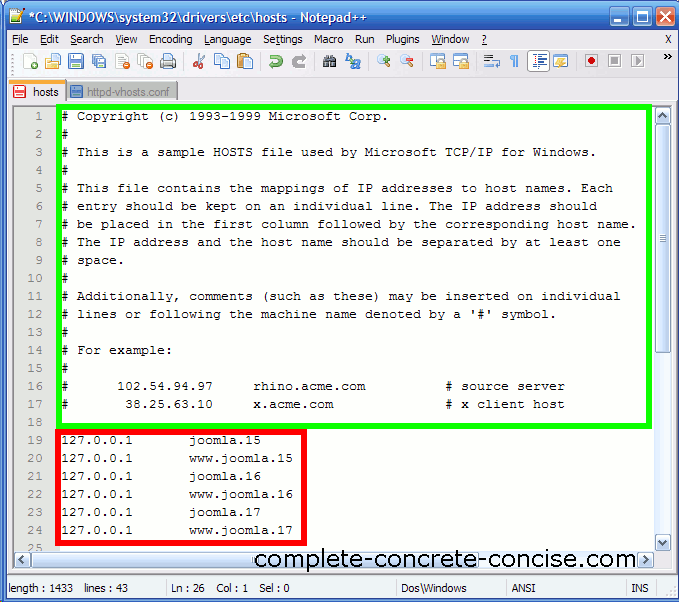
Its best not to put all your eggs in one basket. This applies to your domain names and websites as well. So if you have bought a domain name from another company and want to transfer to another hosting provider, you need to follow a set of steps to ensure a smooth process.
So how do you transfer a domain from one host to another? Domain transfers can be done in 4 steps. First, set up your current domain ready for transfer. Then you need to initiate the process with your new registrar. After that, inform your current registrar of the transfer. Secured confirmation emails and payments will be required in between these steps and will differ for each host.
That is the overview of the domain transfer process. For a more detailed step by step guide, check out the guide below.
Also Check: How To Add Domain To Shopify
Where Are Dns Records Hostgator
Domains can be found in the left-hand menu of your main account dashboard. To manage a domain, go to the Domains page and select it from the drop-down menu. By clicking on the button at the top of the page, you can manage your DNS. After that, select the three vertical dots menu to the right of the record that you want to manage, then Edit.
The Different Ways An Ipv4 And Ipv6 Address Can Be Represented
IPv4 addresses can be represented in dotted decimal form, such as 10.0.0.0. IPv6 addresses can be represented by hexadecimal characters such as 08:00:27:ef:12:34. An A record that corresponds to the dotted decimal form of a computers IPv4 address will appear when a computer queryes a DNS server for its IP address for a hostname. When the computer searches for the IP address of a website, such as www.com, it will query the DNS server for the address. As an example, the IP address for that address would be returned as 10.0.0.1 and the record as the hostname would be created. When it attempts to find the IP address for website.com in hexadecimal form, it will query the DNS server for website.com. Because the DNS server uses an AAAA record to resolve domain names, a record with website.com as the host will be returned as the DNS servers IP address, 08:00:27:ef:12:34.
Is It Worth Transferring Your Domain
A domain transfer can really pay off, but website owners should consider each move on a case-by-case basis. If you find yourself dissatisfied with your domain providers service, its not always necessary to make the switch. Web hosting providers normally offer many different storage or server options . Its therefore often sufficient to simply change to a different package from the same provider.
However, if youre unhappy with the basic conditions of your domain provider, such as the quality of the customer service or the range of functions available, its worth considering the move. Its also a good idea for those who have several registered domains on different providers to consider transferring the domains to the same domain provider in order to keep costs and efforts to a minimum.
Don’t Miss: How To Claim A Web Domain
What Is A Domain Transfer
A domain transfer is the process of switching your domain name from one registrar to another. To be eligible for a transfer, you must have been with your current registrar for at least 60 days, since ICANN enforces a 60-day Change of Registrant lock.
You might want to initiate a domain transfer for a number of reasons. Maybe your current registrar has suddenly increased their prices, or your site is taking more time to load. Maybe you’ve found a better deal somewhere else and prefer to consolidate multiple domains under a single DNS registrar.
Whatever the reason, we’ve got you covered. Here’s a step-by-step guide on how to transfer a domain.
Why Should I Transfer My Domain Name To Domaincom
Domain names are our bread and butter, and weve been a leader in the industry since 2000.
However, it isnt our age that makes us a great fit for your domains its the fact that were designed to make managing your domains a breeze. Heres how we do it
Straightforward domain management.
Your domain dashboard lets you quickly and easily manage your domain names. That means no hunting around for hidden tools toggle the most important features on or off as you need them.
Once logged in, you can manage additional domain features from the menu immediately to the left of your summary dashboard.
Plentiful hosting options.
Were here to make your life easier when it comes to domains and to help you create and build your online presence.
We dont just offer over 300 TLDs for registration we offer various website hosting and builder services, email, and more!
Automatic domain name renewal.
Your claim to your domain name has an expiration date.
When your domain registration period runs out, so does your ownership of that domain name. You can leave yourself a reminder on your calendar to manually renew it, or you can use Domain.coms Auto Renewal feature so that its one less thing to worry about.
Cost-conscious pricing.
We offer some of the most competitive pricing available in the domain name industry. Dont believe us? Check it out for yourself. Were not in the business of hiding our pricing and making it difficult to find.
24/7 customer support.
Don’t Miss: How Do I Add Email To My Domain
Transfer Your Domain To Square
Note: Using a custom domain name requires an upgrade on your Square Online site.
Transferring your third-party domain name to Square allows you to manage both your domain and website from your Square account.
Note: When it comes to third-party domains, you can either simply connect them to your site with Square, and leave the hosting and billing with the third party, or, you can completely transfer the domain hosting and billing to Square. Another way to think of the difference is that connecting third-party domains leaves the website and domain in two completely different accounts. For example, your website could be hosted at Square, but your domain could be hosted elsewhere. Transferring, on the other hand, means that your website and domain are in the same account. In this case, Square could host both your website and the domain.
| Prefer managing your website and third-party domain separately? Try connecting your domain. |
Authorize The Domain Transfer
Once you enter the authorization code, you’ll be contacted by both your old registrar and your new provider. You’ll be asked to confirm your contact details and officially approve the transfer. Ensure the contact info you’ve provided to both registrars is correct and be prepared to answer questions about why you’re leaving your current service.
You May Like: What Is A Domain Vs Website
Firstly What Are Registrars
Domain name registrars are companies responsible for registering domains, so that it is unique to the registrant and cannot be owned by anyone else.
A company must be accredited by a registry in charge of Top Level Domains or by the Internet Corporation for Assigned Names and Numbers to be able to legitimately sell or register domain names.
Popular domain name registrars include GoDaddy and NameCheap. Most web hosting companies also offer domain registration as part of their services, such as Hostgator and Freeparking domain registration.
Is It Free To Transfer A Domain
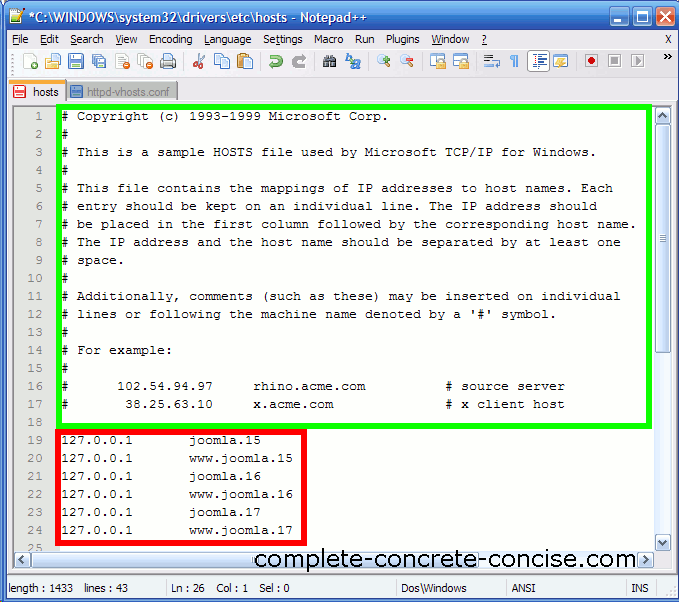
No, although the fee and structure varies. Some registrars, like GoDaddy, charge a flat fee for the transfer itself. All registrars will charge you a registration fee when your domain is up for renewal. Some will bundle both costs together. You also have the option to register a domain name for free.
Read Also: How Do You Get Your Own Email Domain
Can I Change The Main Domain Name Associated With My Hosting Account
Please pay attention to the following during the domain name change
Reseller Hosting plan
Hosting ListManageChange Main DomainAccount Actions
Let The Support Team Handle The Transfer To The New Host
If you arent sure how to do the entire transfer to the new host by yourself, or you simply dont have time to waste on such technicalities that you dont really care for, you can leave everything to the skillful hands of professionals at Bluehost.
Well, yes, you will have to pay for the transfer. But in that case, you will be able to relax, go for a walk or soak some sun on your skin if youre lucky enough to live near the beach while the support team does everything for you.
Bluehost can move the site to their servers for you and it will cost you $149. 99. This price includes migration of up to 5 websites and 20 email accounts. Yes, the support team will take care of all the files, databases, and everything thats essential for your site to work & look the same way it did on the old host.
It doesnt really matter where you hosted the site if you choose this option, but please note that Bluehost currently does not offer migration support for Reseller, VPS, or Dedicated Server accounts.
One of the great things about this is that theres no risk involved. If you are ready to start the migration to Bluehost, their experts know what they do. Even with that in mind, they understand that your site is important to you so they will review everything and make sure its fully functional before you get your hands on it.
If you are ready to start the migration to Bluehost, please see more details here.
Recommended Reading: How To Check Domain Name Status
Faqs On Web Hosting Migration
What is a website migration?
The term website migration refers to two scenarios: 1, The process of migrating a website from one domain to a different one, typically changing the site locations, hosting platform, and design and 2, The process of migrating a website from one web host to another web host.We use the term loosely in this article and refer it to the second scenario.
How much does it cost to transfer a website to a new web host?
Free to around $100 based on the complexity of your website. Many web hosts, as mentioned in this article, provide free site migration support to their new customers.
Can I move my website from GoDaddy to another host?
Yes. Moving a website from one host to another can be difficult though, if you have not done it before. If possible, ask your new web host if they would be willing to assist with free website migration that will get it done for you stress-free. Hosting companies such as , and provide free site migration services to new customers.
Can you transfer a domain name to another hosting site?
Domain names do not have to be registered with your hosting provider. In fact, you can host your domain name with one service provider and link it to hosting provided by another.
Does changing web host affect SEO? Can we host a website for free? How do I transfer my website to another owner?
Also Read
I Want To Move My Domain Name To Someone Else
It is your right to transfer your domain name registration between registrars. If you wish to move your domain name from one ICANN-accredited registrar to another, you may initiate the transfer process by contacting the registrar to which you wish to transfer the name.
To transfer your domain name to another registrant, you can initiate a change of registrant by contacting your current registrar. Your registrar will then ask for your confirmation via a secure mechanism . You must provide your confirmation within the number of days set by your registrar or your transfer will not proceed. Once your registrar receives confirmation from you, they will process the transfer and notify you and the new registrant once the transfer is completed.
Also Check: How To Find Domain Name From Email Address